Digitize all business documents from leave requests, business trips, R&D, advance and returns, vehicle requests...
100% digitization of business documents
Tanca helps your business remove 100% of paper papers with a highly customizable approval system.
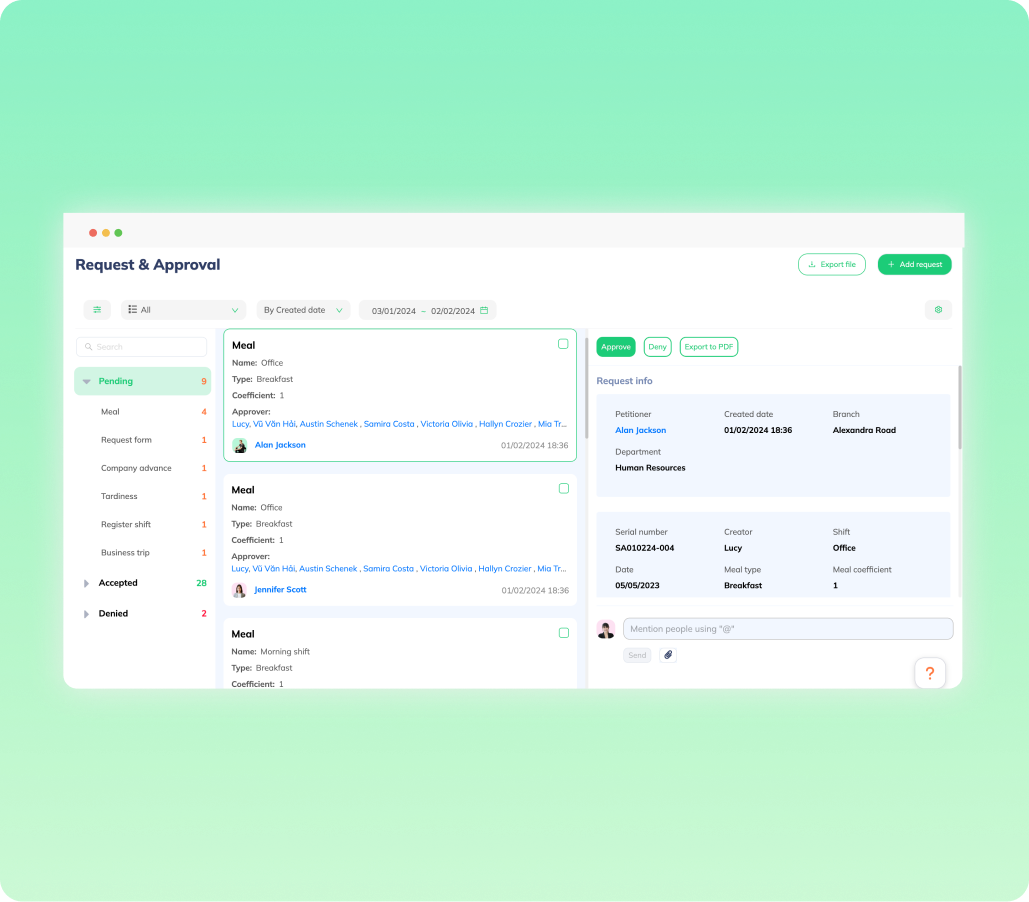
Digitize all paperwork
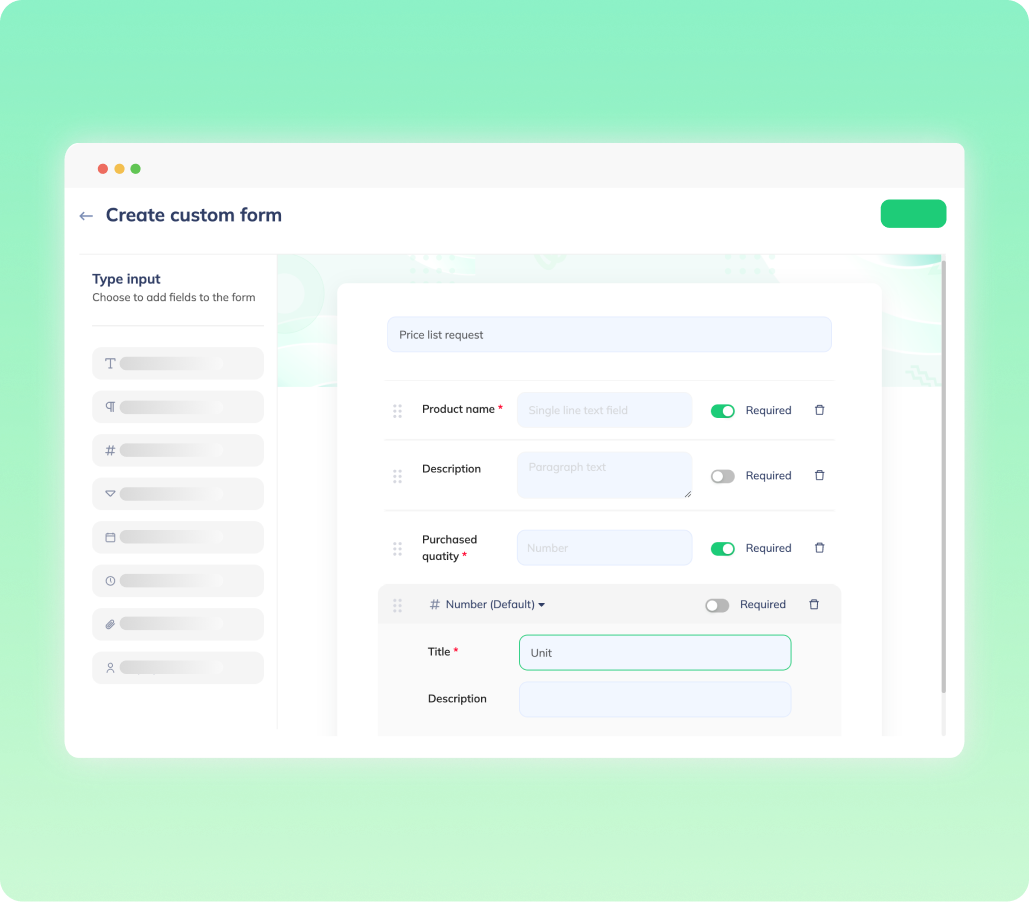
Build form templates
Easily build form templates and setup multiple hierarchical approval processes.
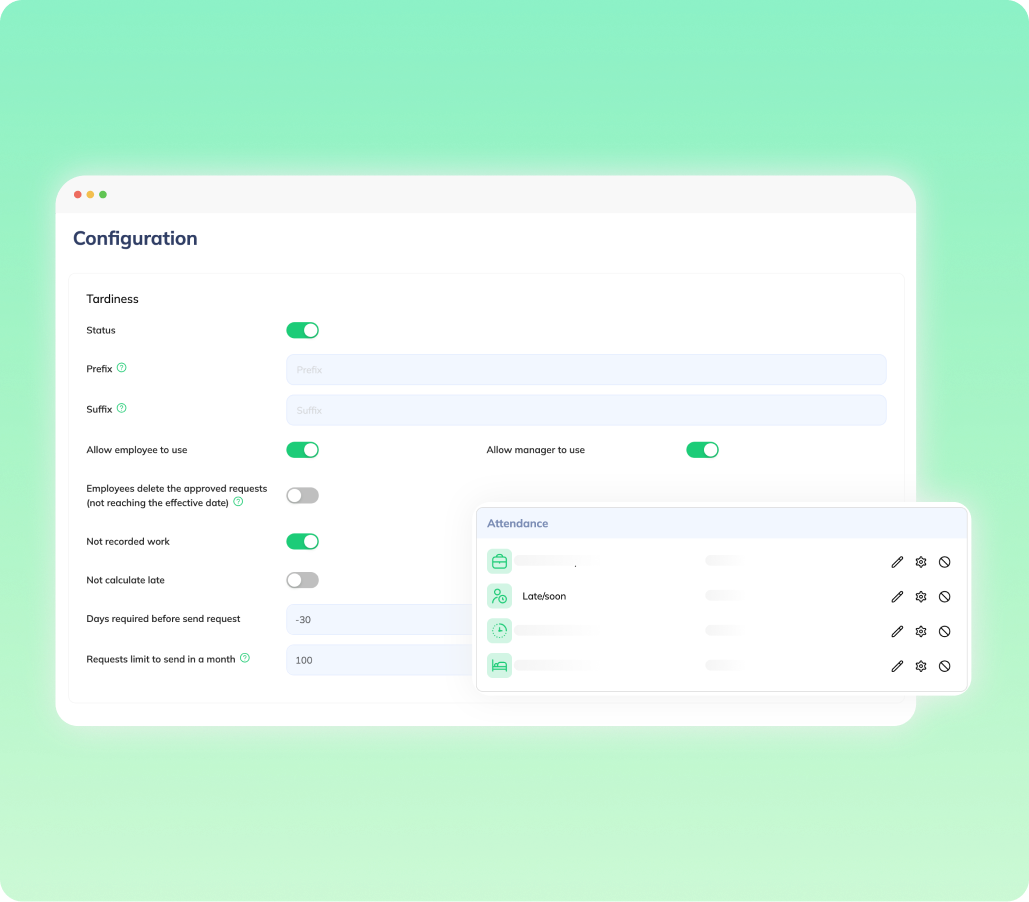
Customize form approval process
Customize the approval process for each type of form, including key deadlines and reporting steps.
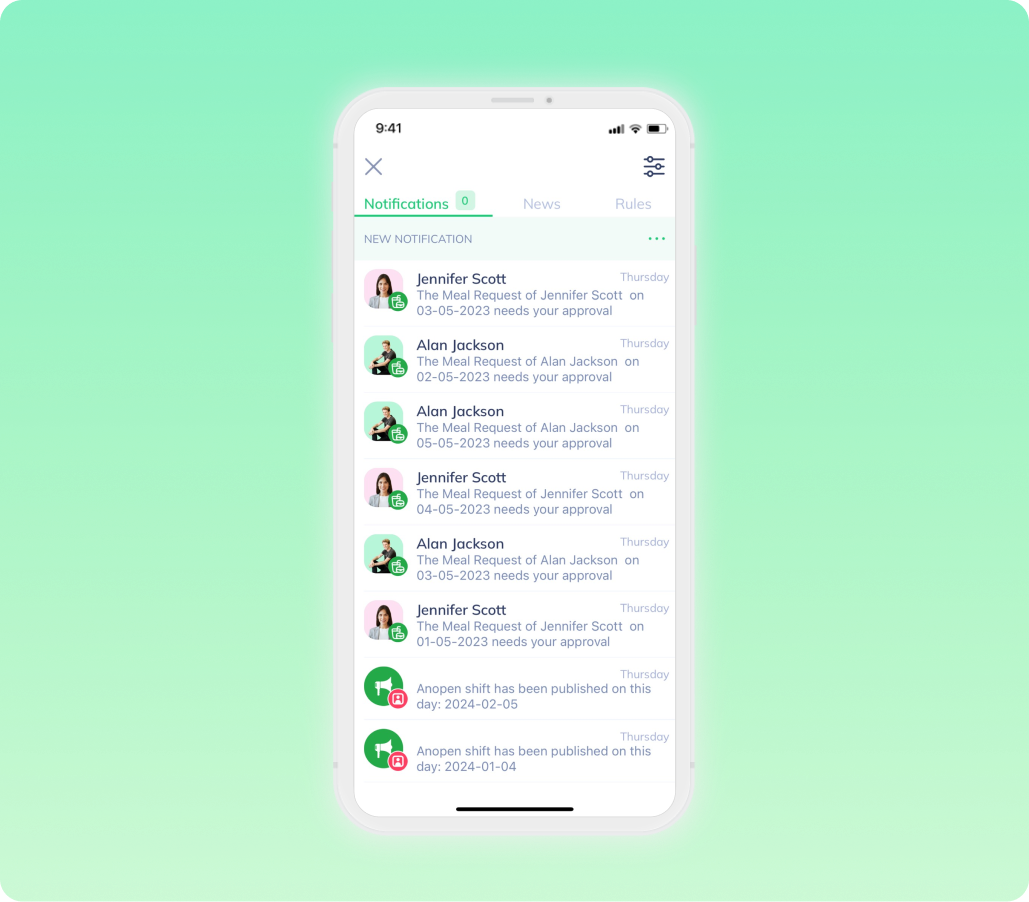
Automatic notifications
Automatically notify via application or email when approval is needed.
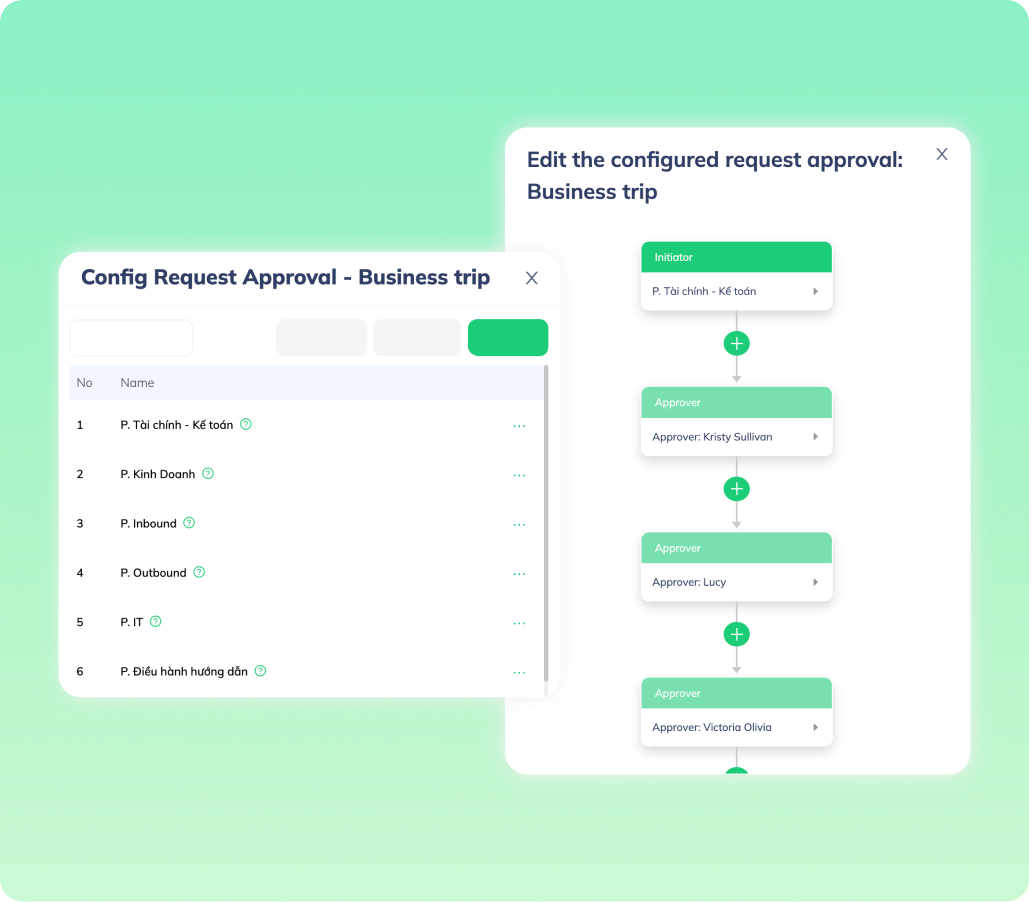
Approval workflow
No limits on approval workflows for each type of form.
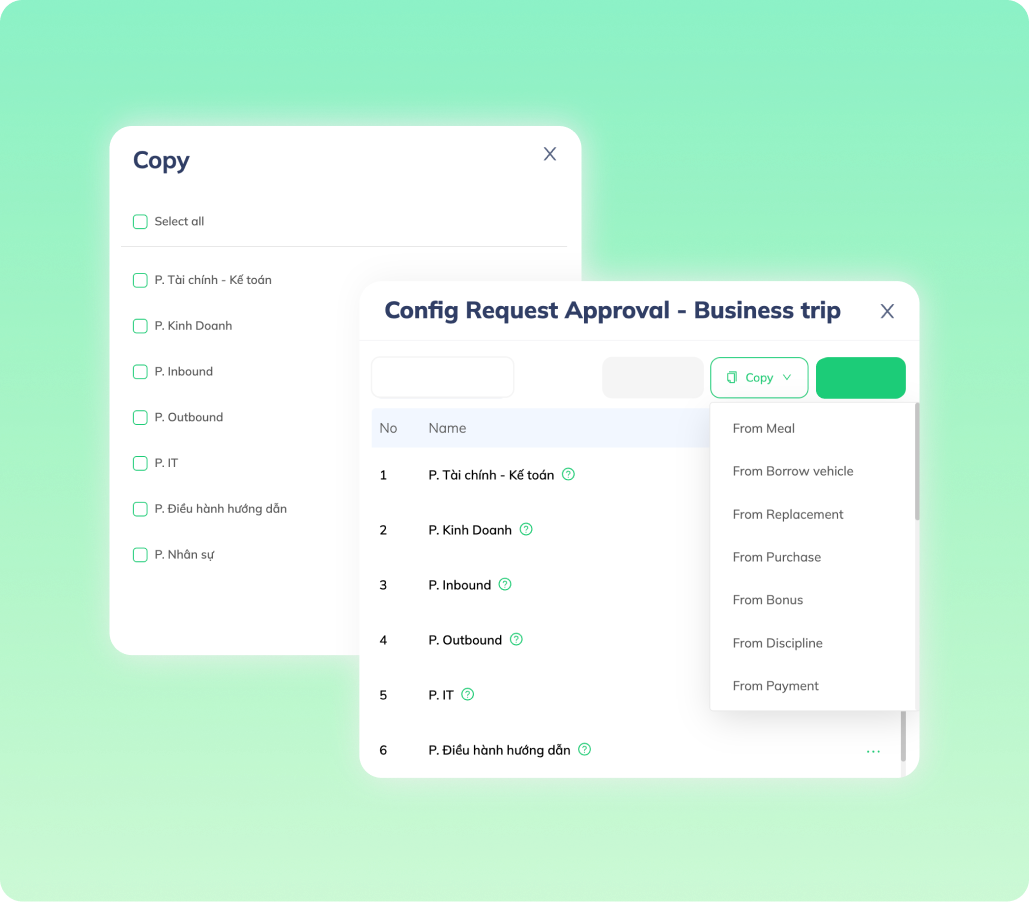
Copy approval configurations
Easily copy approval configurations for different types of forms.
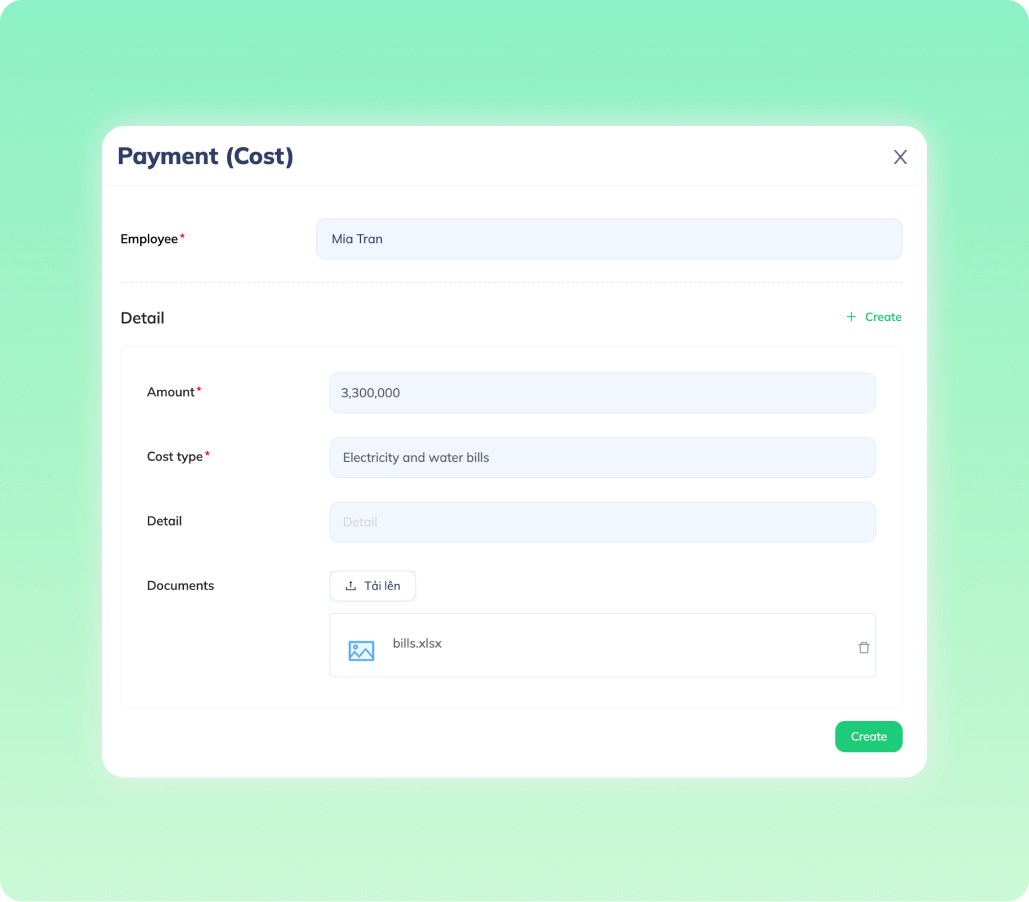
Unlimited attachments
Unlimited attachments of files, images, or various types of documents for each form.
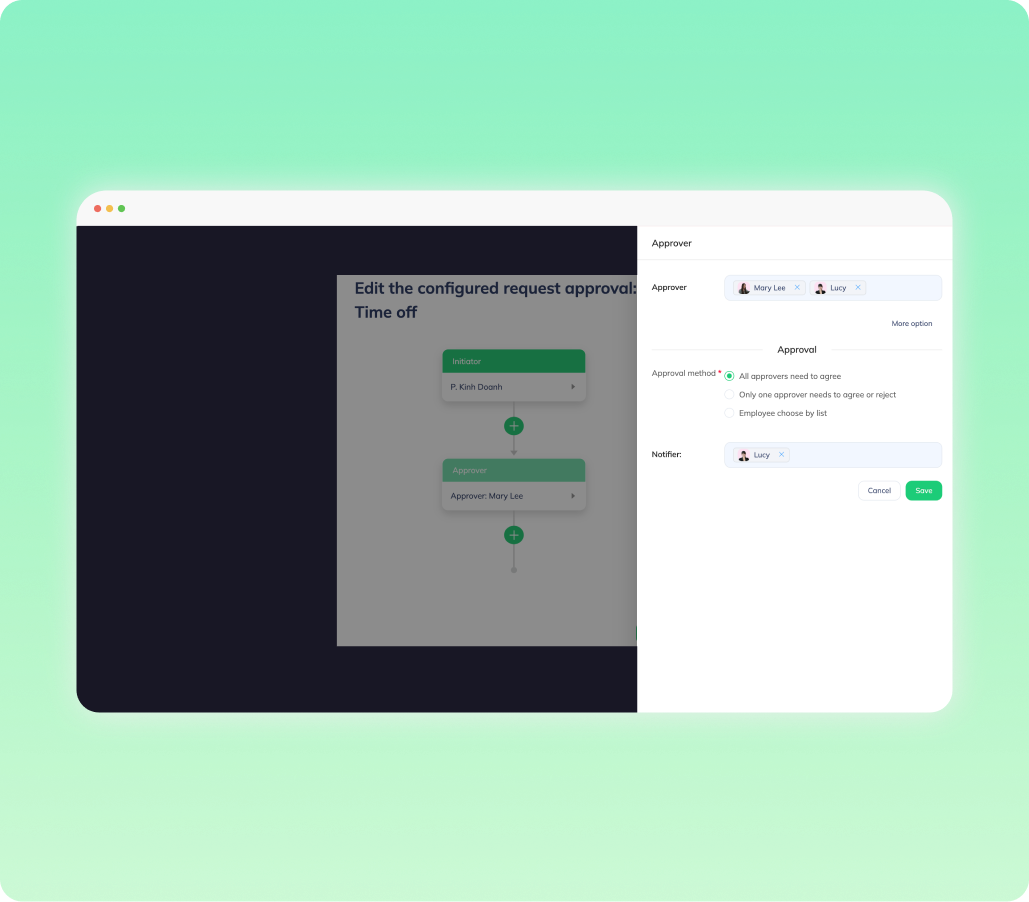
Set up approvers
Set up approvers by title, department, selection, or organizational units.
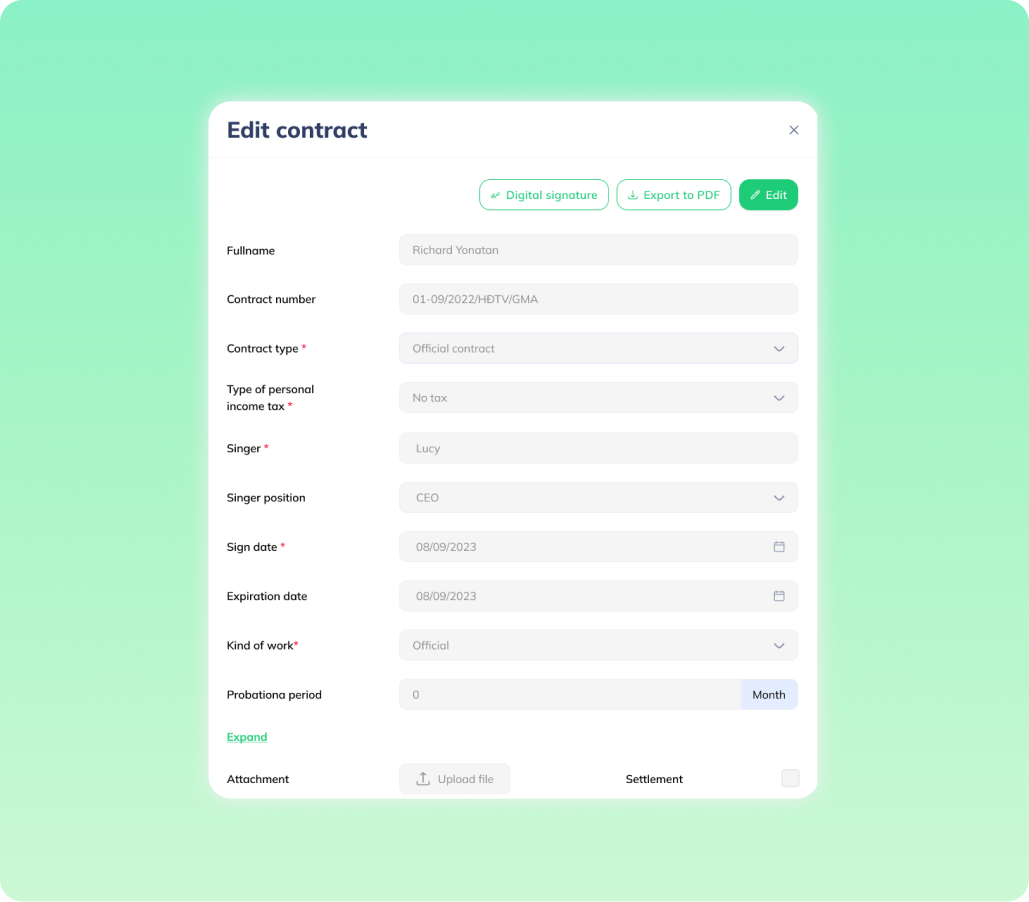
Digitize all contracts
Digitize all the contracts and allow digital signatures on contracts.
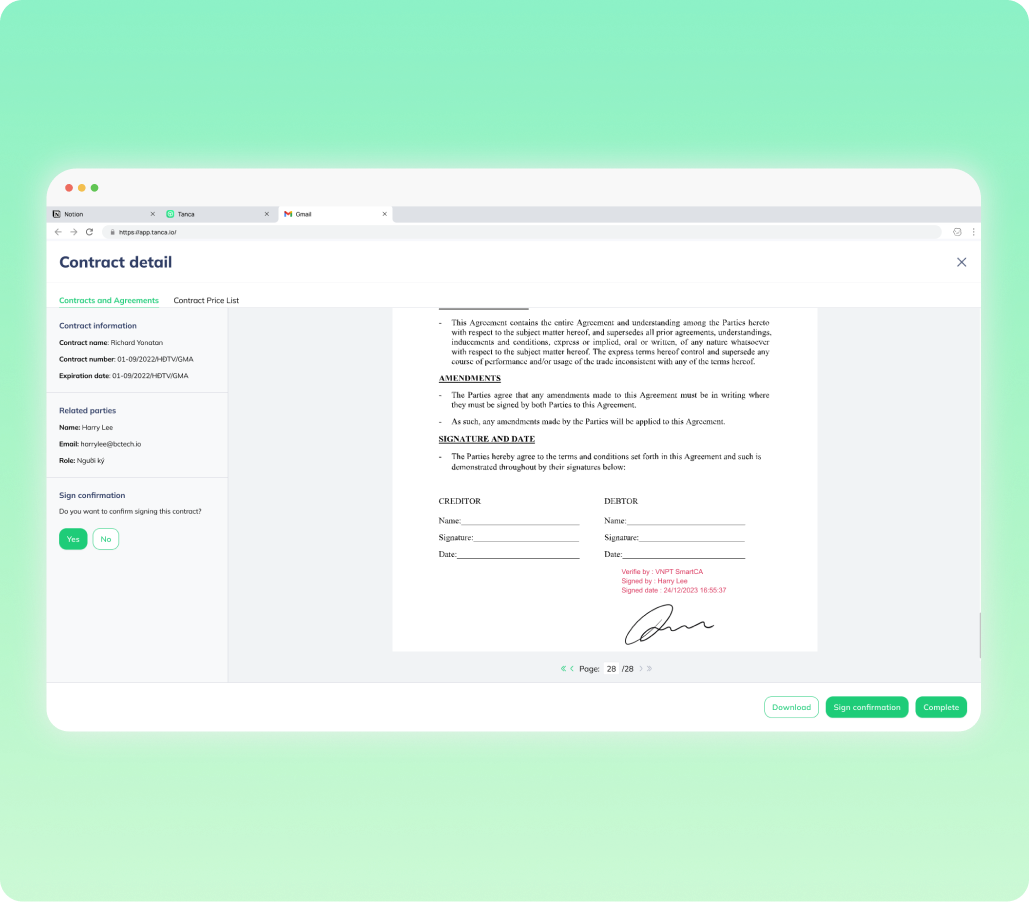
Digital document signing
Go entirely digital with documents and forms that enable digital signatures.
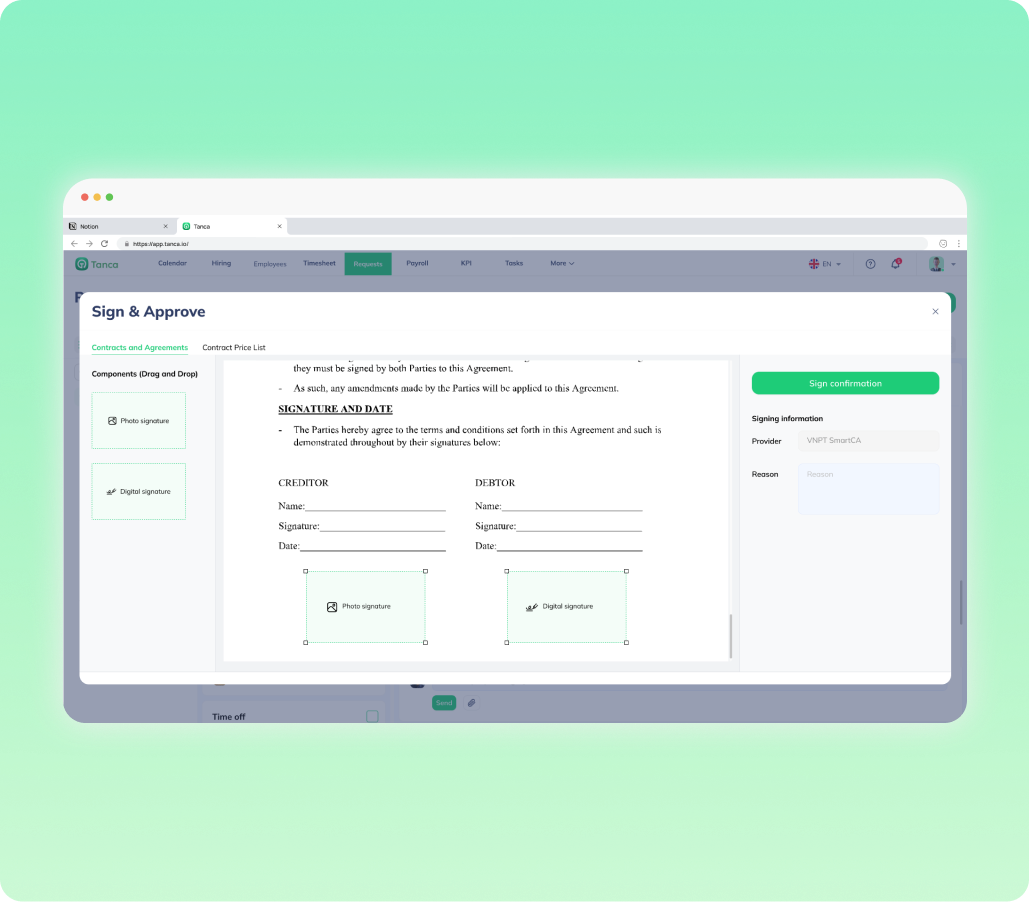
Internal document signing
Digitally sign internal company documents.
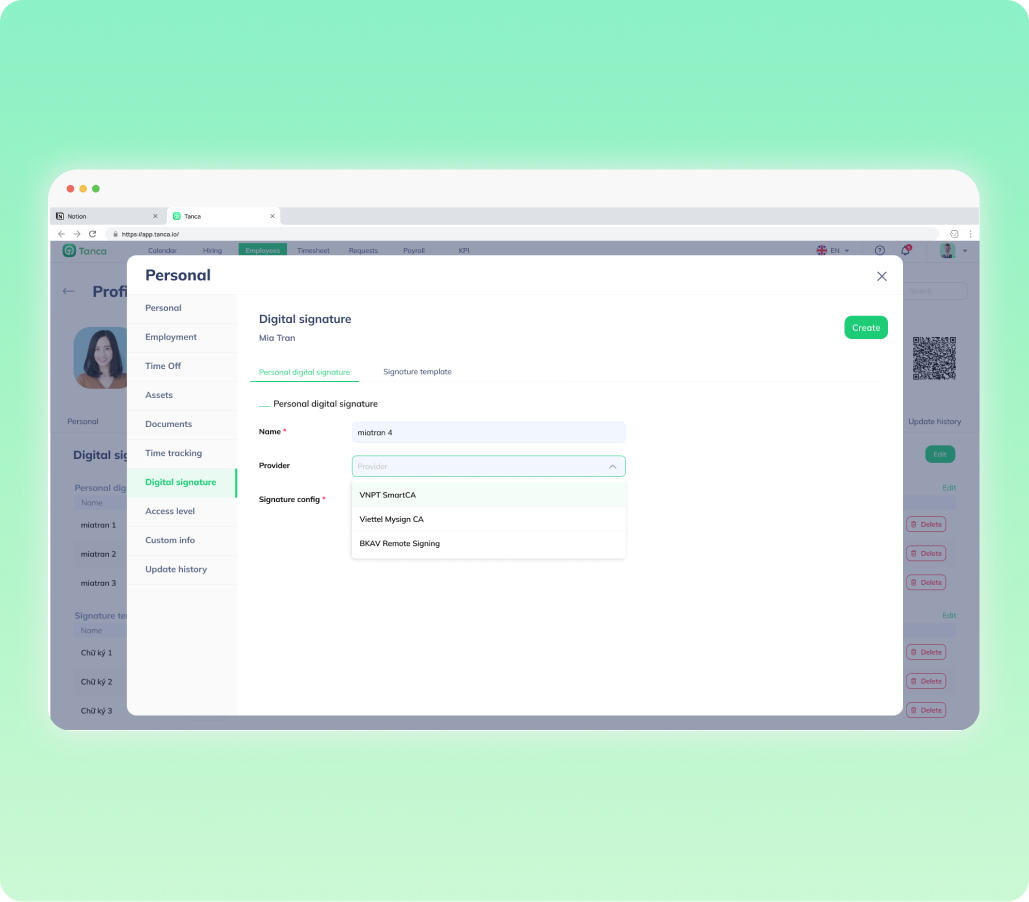
Comprehensive solution
Integrate multiple digital signature providers on one platform.
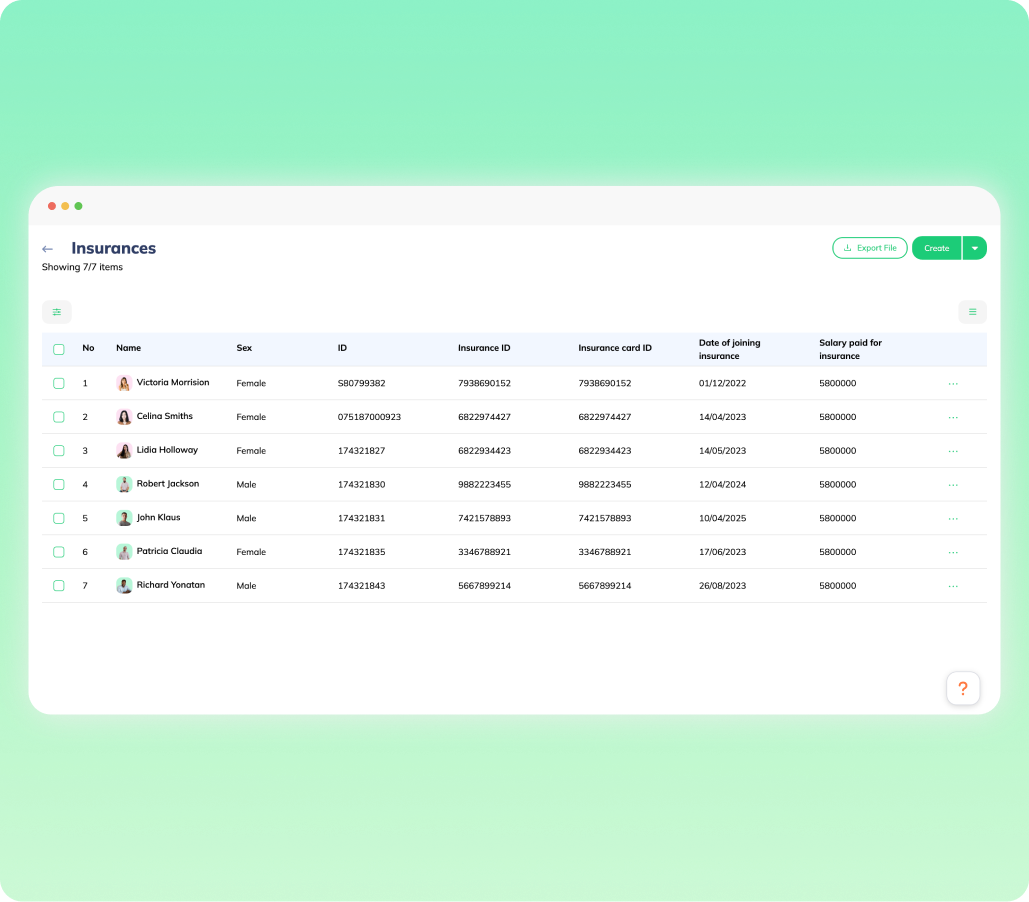
Convenient solution
Easily track insurance payment history.
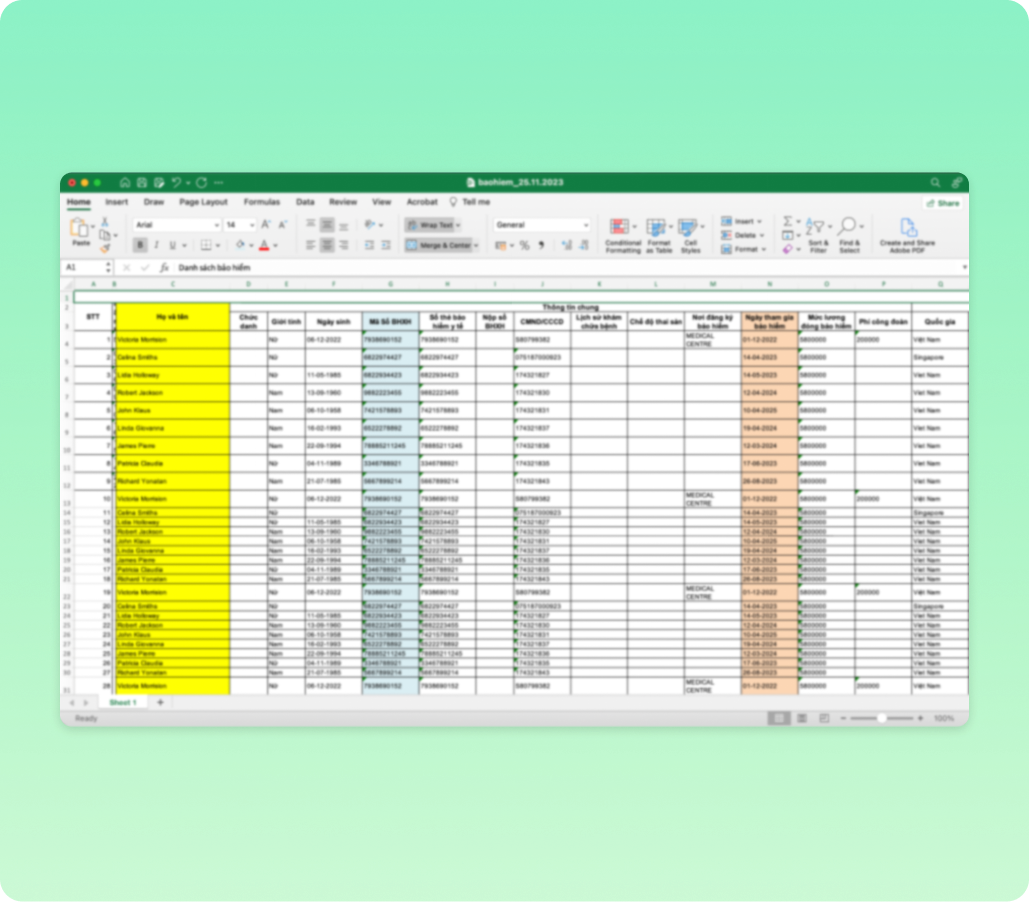
Compliance and transparency
Insurance information is tracked according to transparent rules.
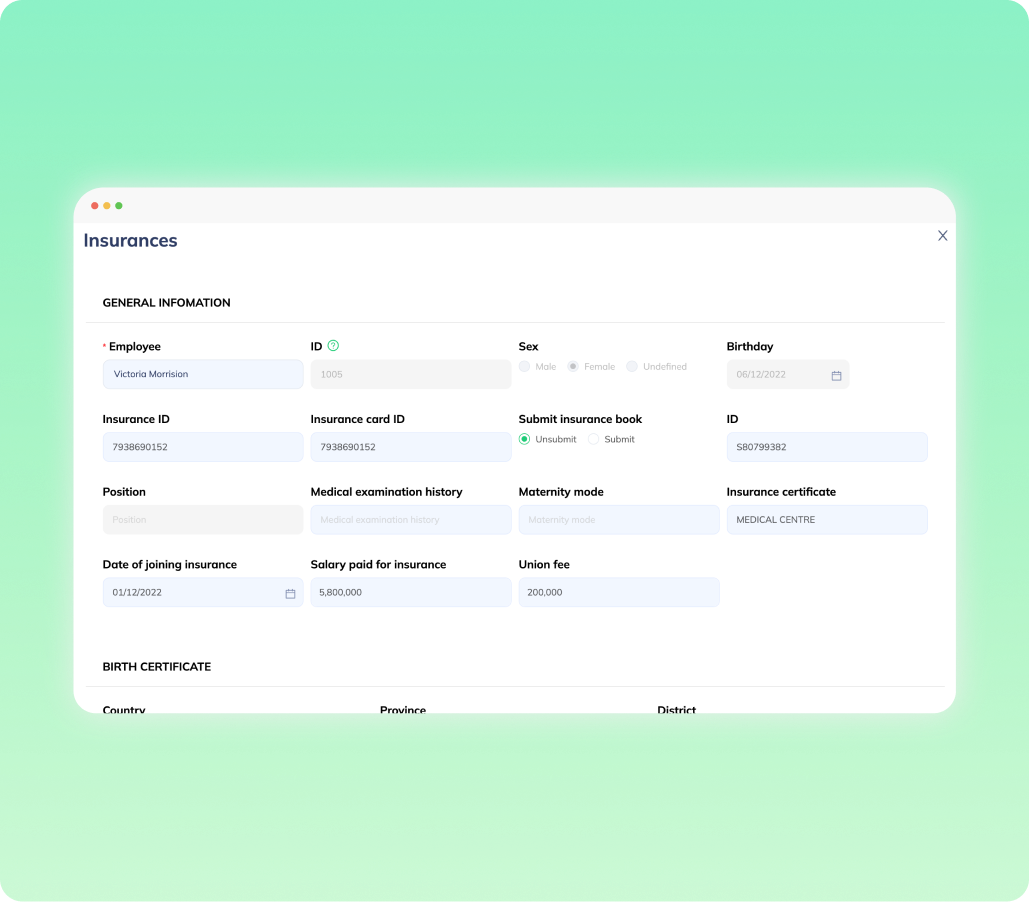
Insurance management optimization
Optimize insurance management processes and data.
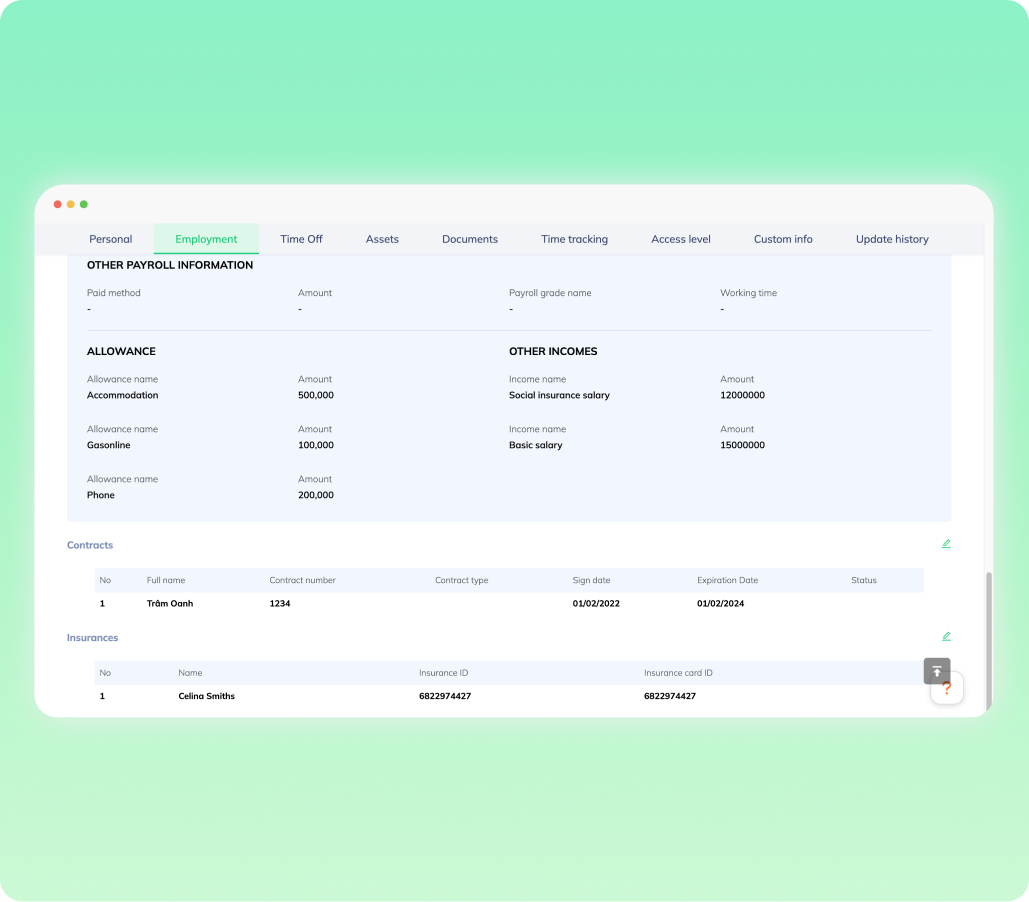
Insurance information
Manage insurance information for each employee profile.
FAQ
The approval process is the systematic process of approving a form within your business. Instead of a paper signature, you can get electronic approval by clicking approve on your digital device and adding a signature attached.
Depending on the country, Tanca has more than 20 types of request types. However, you can create your own request templates.
Tanca can have unlimited approval levels; you can create as many as you want. Each approval step allows one or more people to approve at the same time.
Yes, you can set departmental, team, and even individual approvals. If you choose to approve by position, another employee with the same position will be able to approve the request.
The approval status is fully approved, rejected, or denied. You can attach files or images to the request.
A notification will be sent to each applicant via the Tanca application or web browser. You may also receive approval information via email.
If the Manager forgot to approve your request, you could use the reminder feature. This feature sends notifications to the approver. You can note the reasons for the delay and the impact of the approval.