Manage and organize work shifts efficiently to ensure proper staffing and coverage.
Flexible work schedule management
Tanca helps optimize work schedules to increase productivity and flexibility for all work shifts.
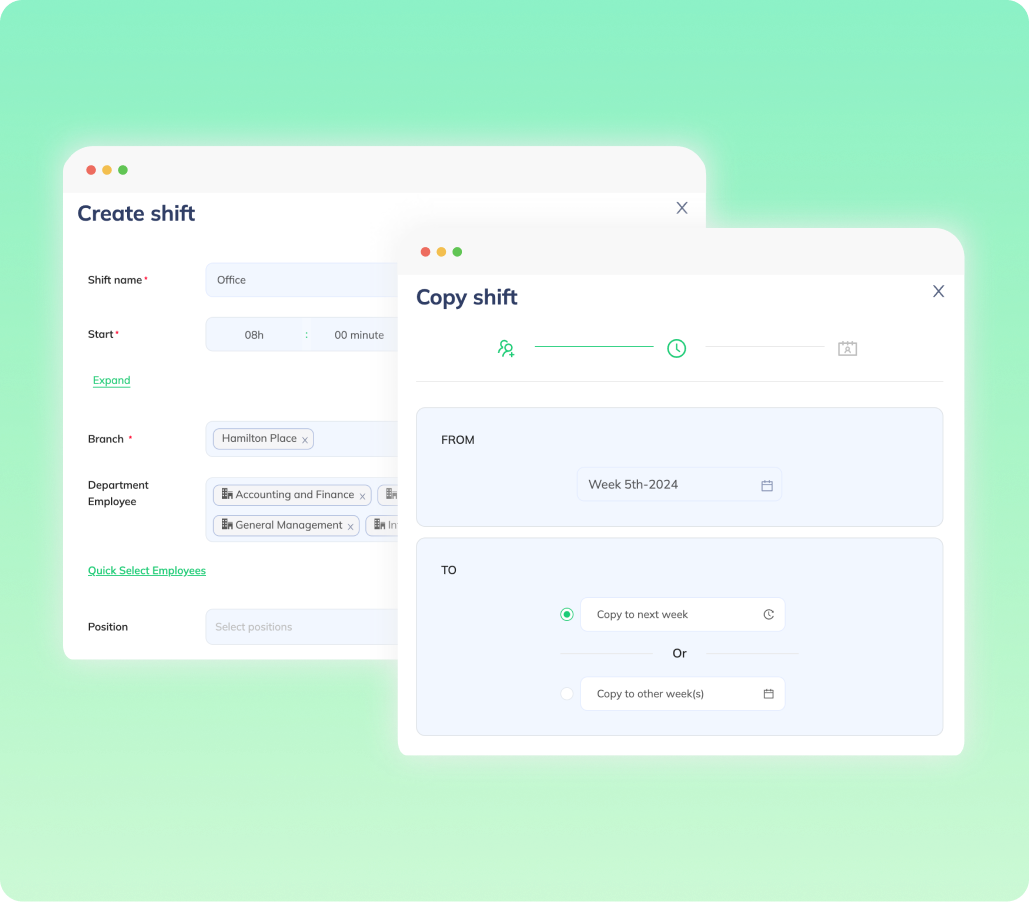
Shift management
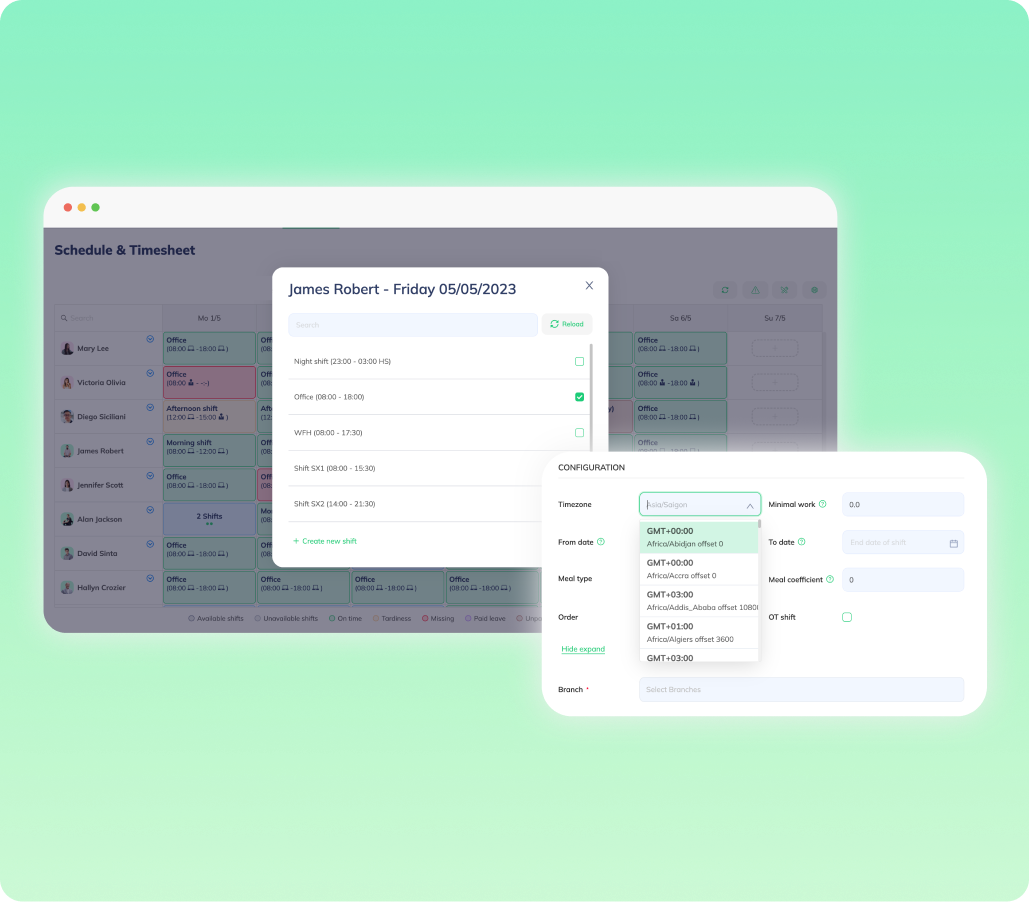
Job Description and Posting
Create and post job descriptions to attract suitable candidates for various shifts.
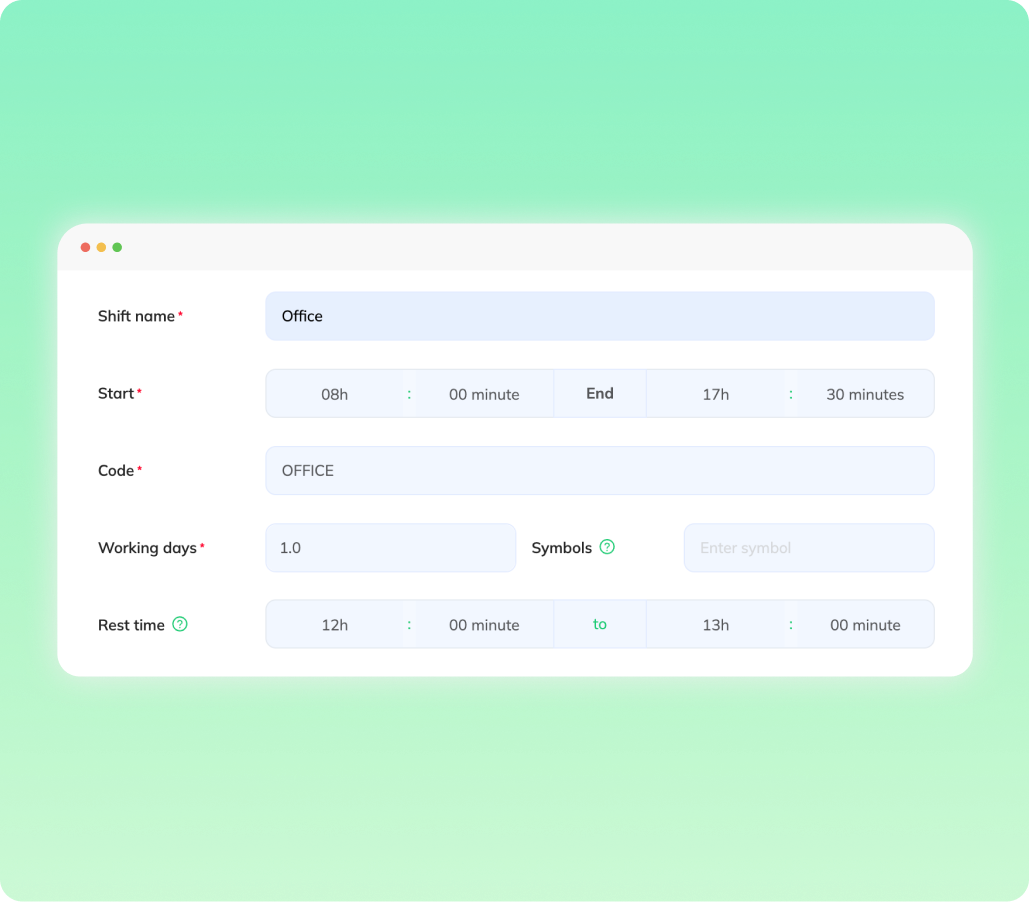
Set Break Time
Easily set up lunch or break times within a shift. The system accurately calculates employees' actual working hours.
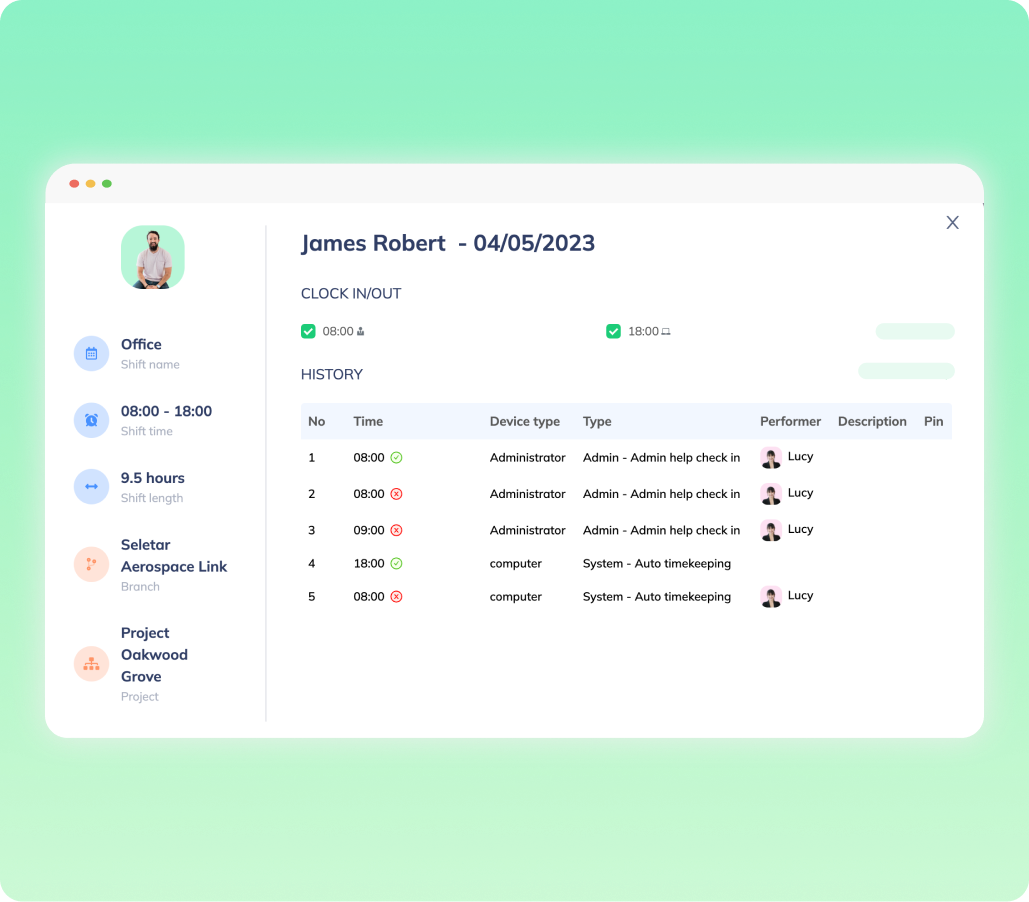
Distinguish Shifts
Differentiate remote work shifts, overtime shifts, and easily calculate the time for these shifts.
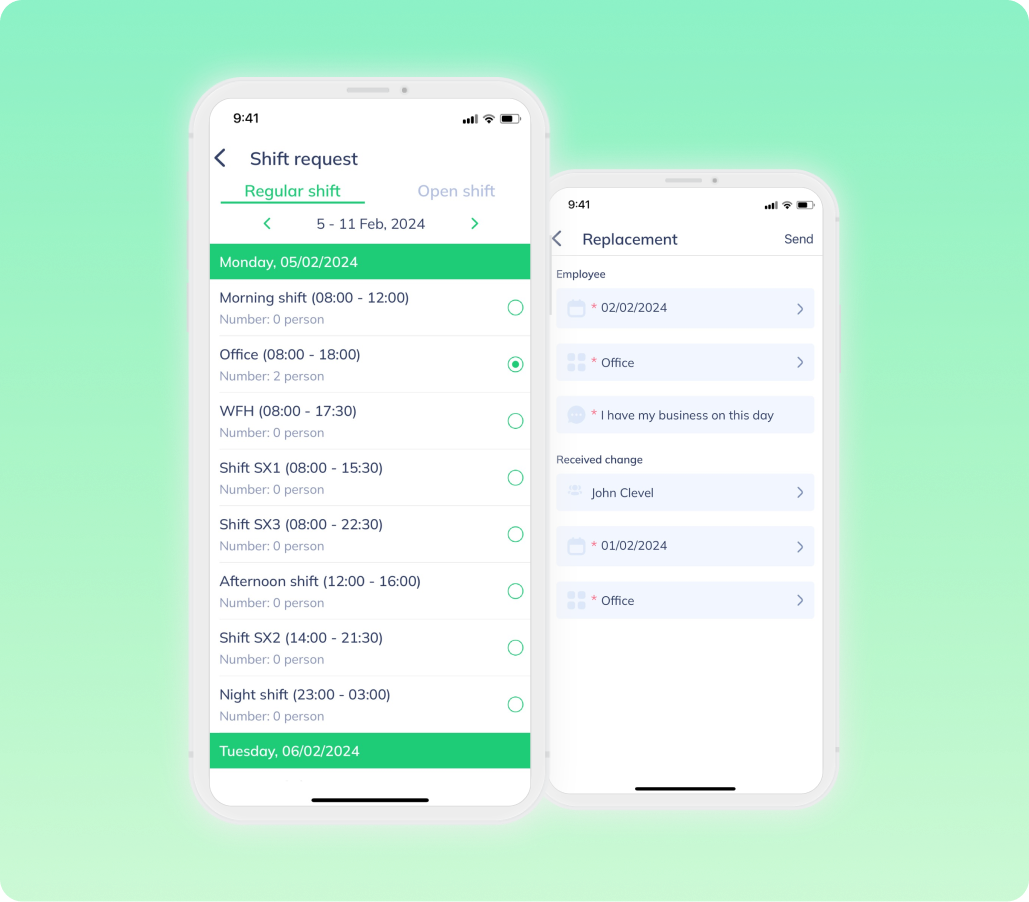
Proactive Work Schedule
Plan and create proactive work schedules to manage workloads efficiently.
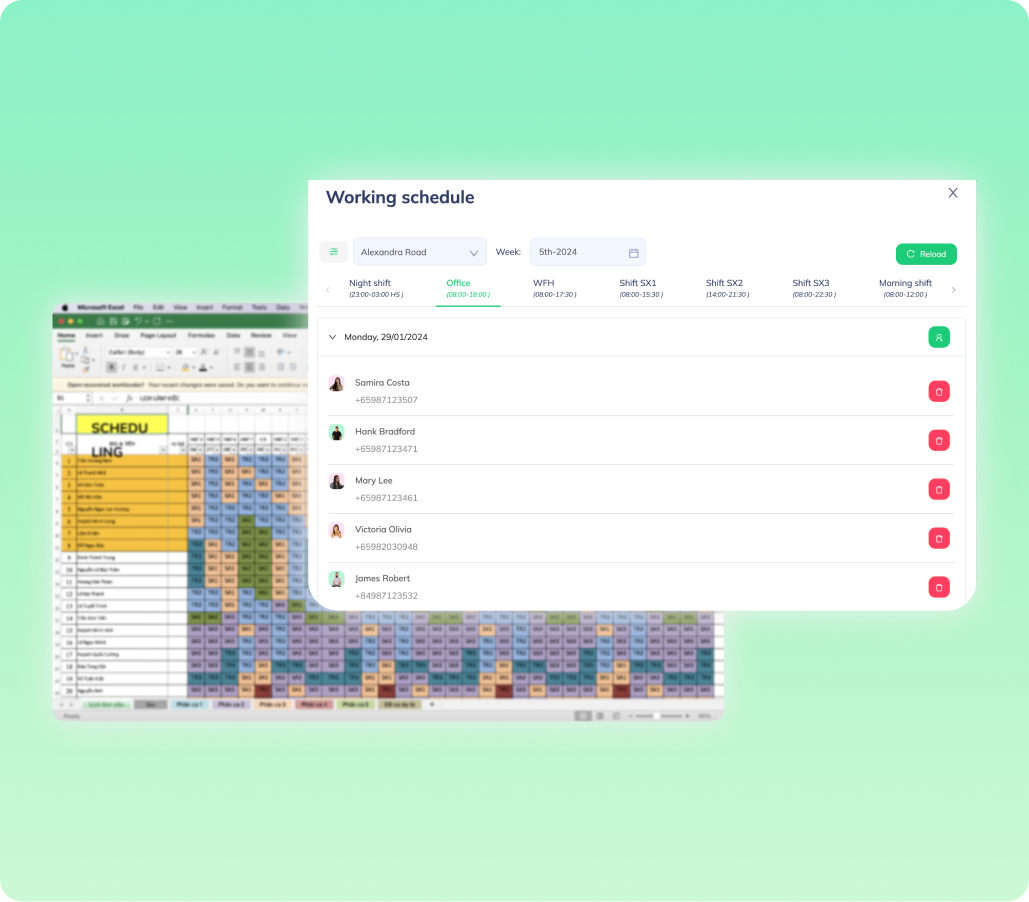
Various ways to arrange shifts
Provide flexible options for arranging shifts according to employee availability and preferences.
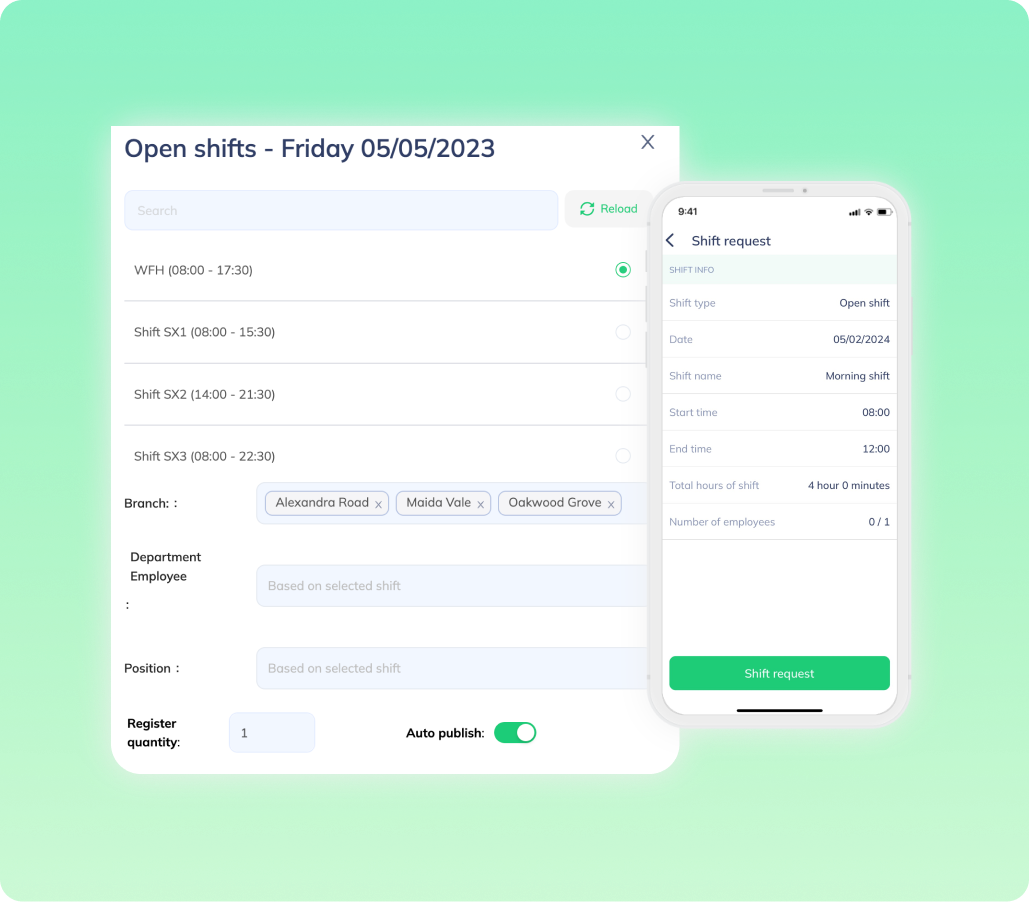
Create Open shifts
Allow employees to pick open shifts that fit their availability.
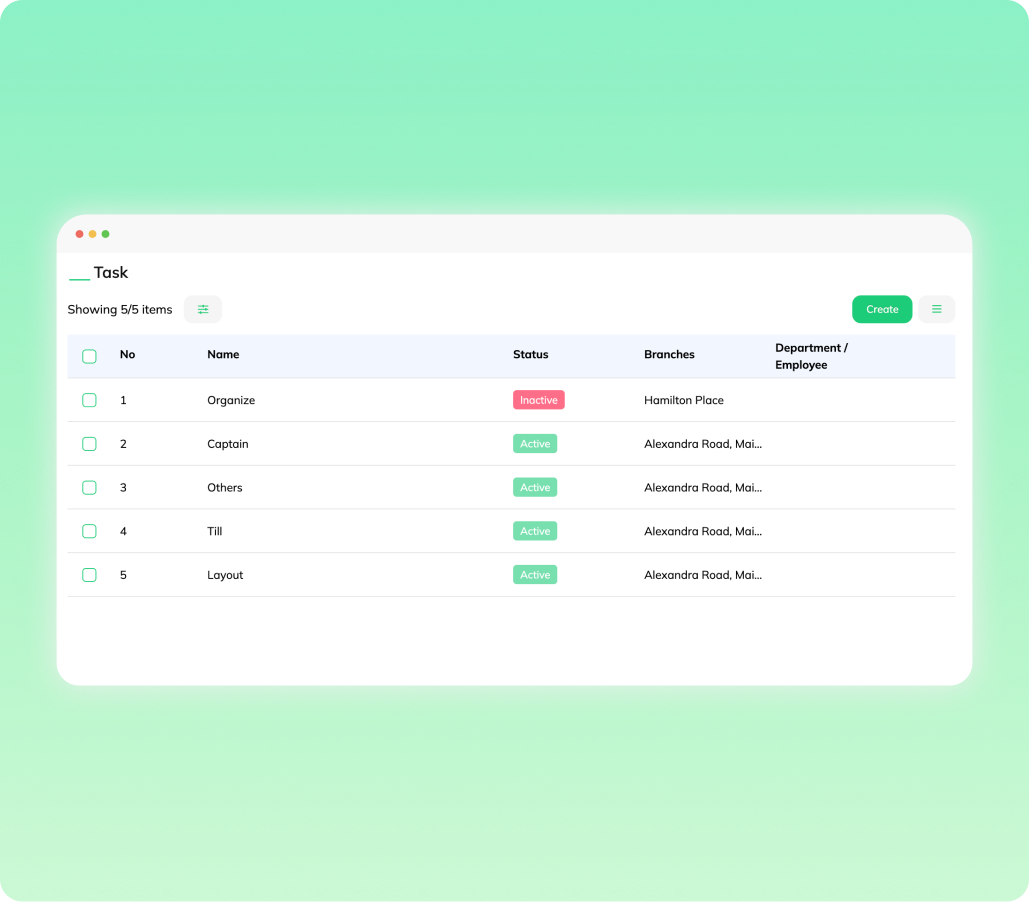
Hourly Task Management
Manage hourly tasks, allowing managers to assign detailed tasks within working hours.
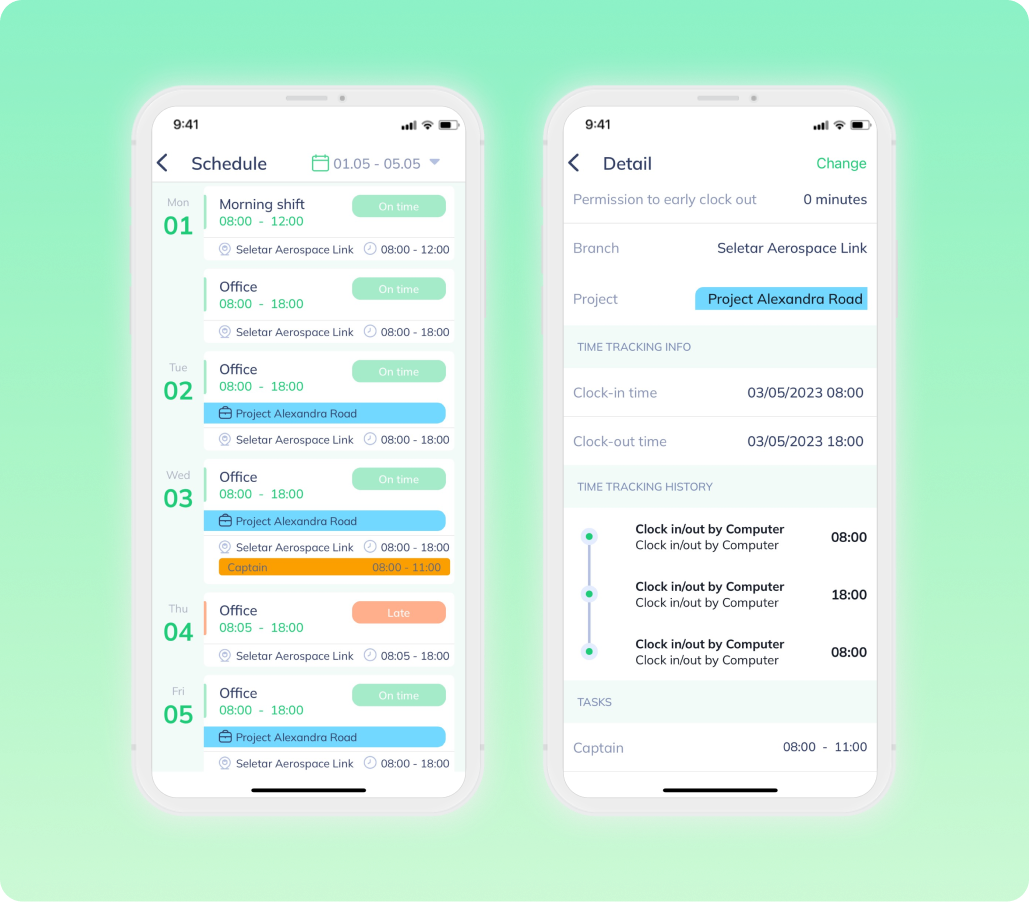
Task Grasping and Descriptions
Employees grasp task details and descriptions based on working hours.
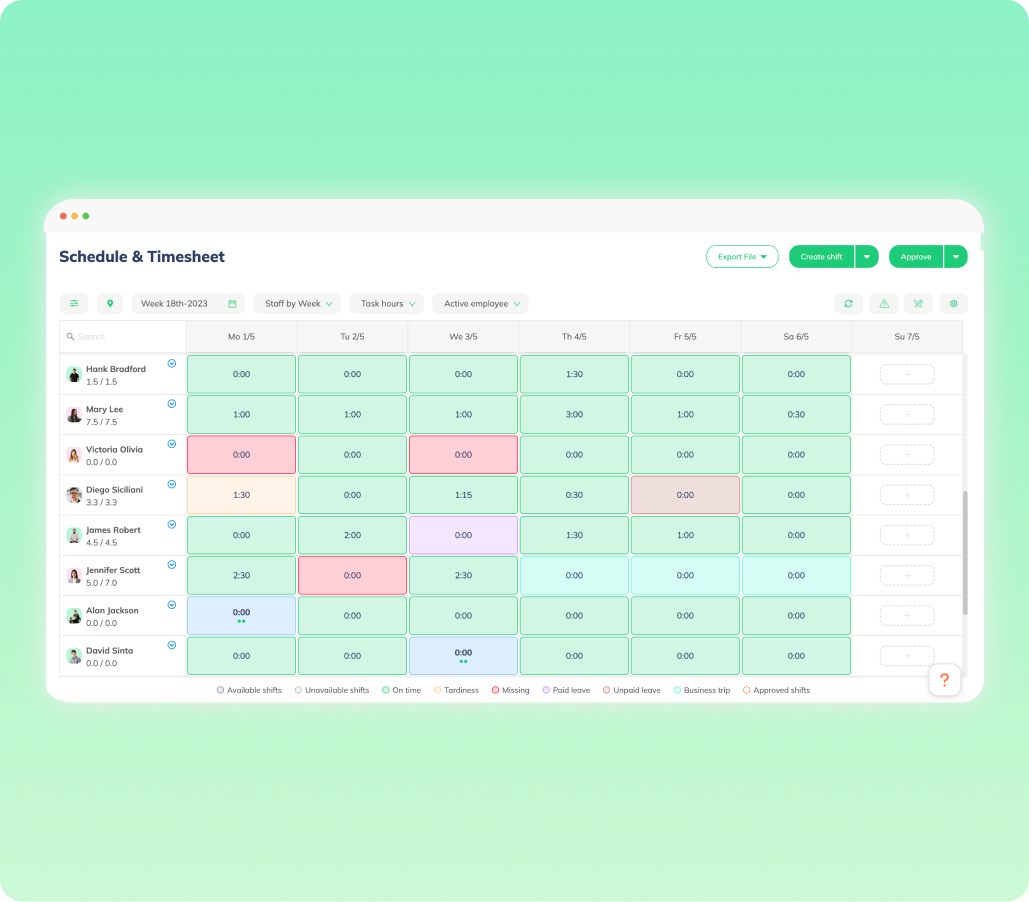
HR Management
HR managers understand the development of personnel within their business.

Task and Employee Count
Count the number of tasks in a shift and the number of people performing tasks in various areas.
FAQ
Scheduling management software makes it easy for employees to know their roster, work areas, and hours. You can manage from anywhere, with any device. This software also allows employees to register and replace shifts manually without using old methods.
The software will help you better manage your employees and the company's time. It also enables you to prevent time theft, manage employees in real-time, and increase employee productivity. You can also compare the cost of hiring employees with the revenue from the ROI.
Tanca allows you to create unlimited shifts. These shifts can be scheduled for different departments and employees. For example, you can create shifts for the marketing department, the office department, or for employees who work remotely.
Tanca provides tools or visualizations that make it easy to schedule. Tanca also alerts overlap schedules. Employees can still choose a suitable shift if you do not have time to schedule.
When you add tea or meal breaks to your shift, the system subtracts that time from the actual working time. Tanca also allows you to choose the right time frame for resting.
If your schedule is too complicated, you can download a sample Excel file to your computer to schedule. You can then upload the schedule file and complete the process.