Hundreds of task management templates in the enterprise for you to easily choose and fit into.
Manage every task in the company
Tanca helps manage the work of each individual, department, interdepartmental, project...
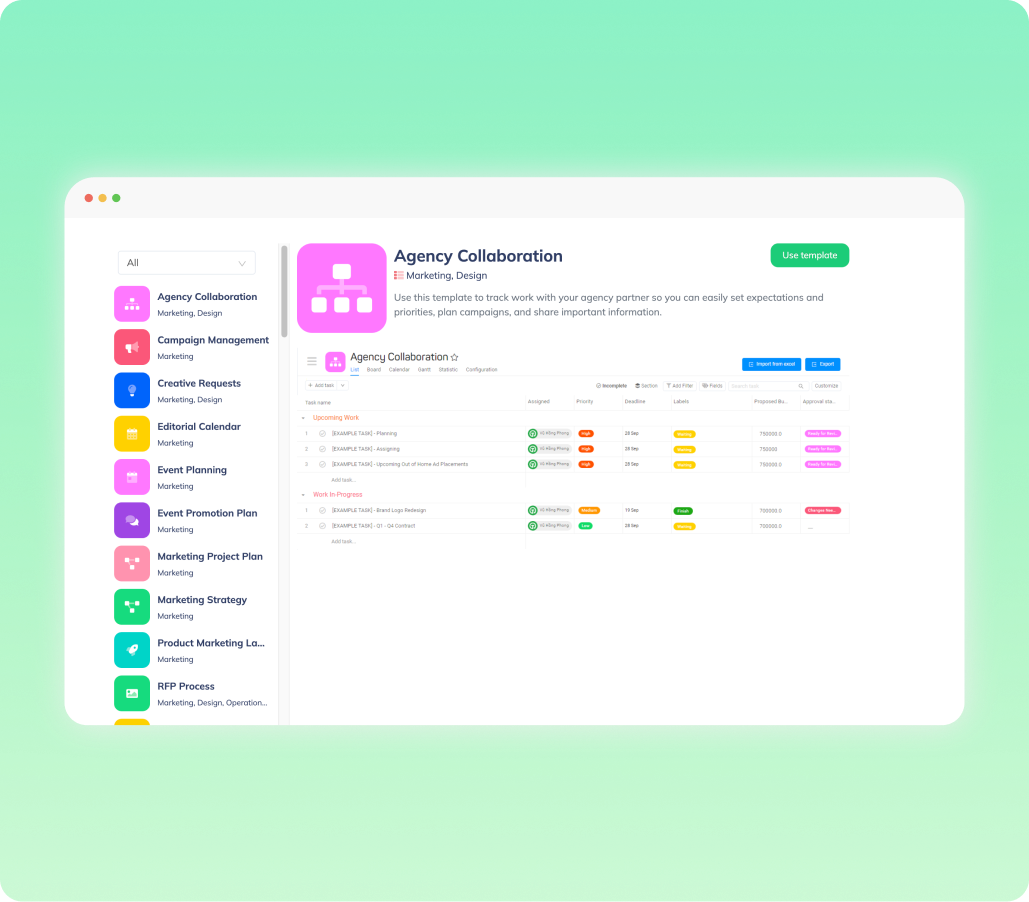
Template for Task Management
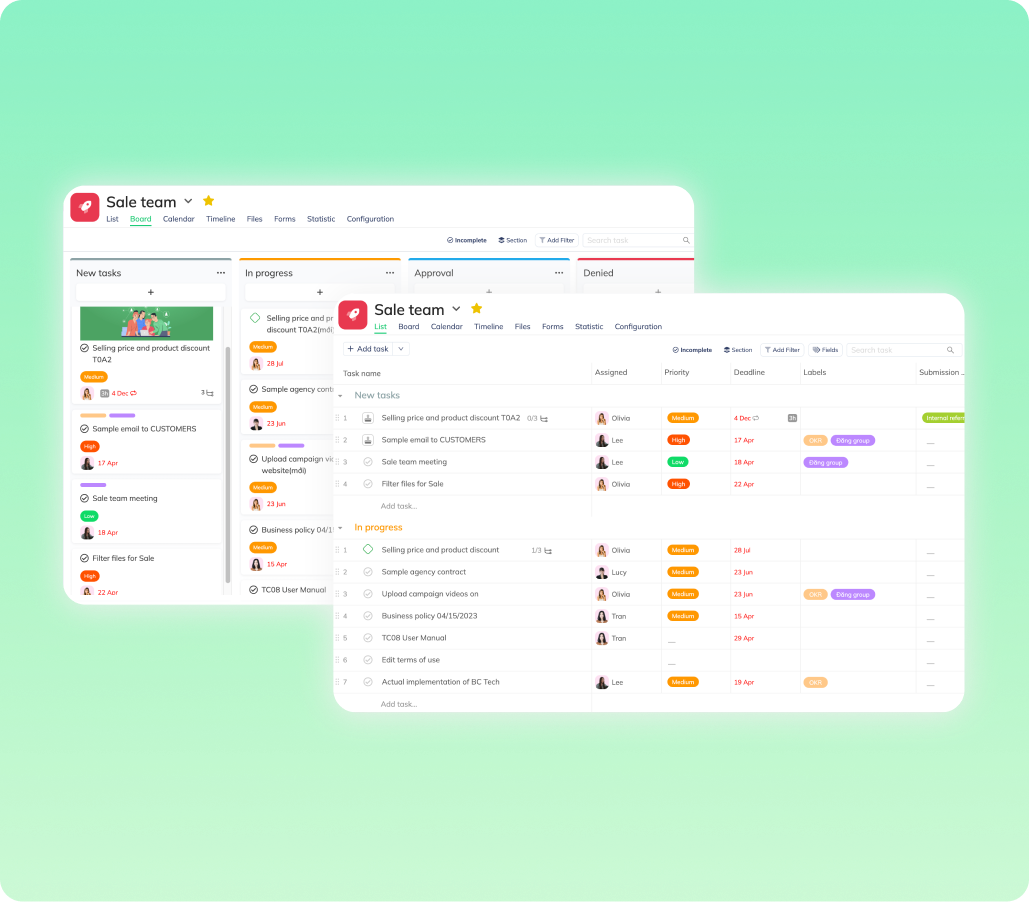
Display Diversity
Display diversity in List, Kanban, Timeline, or Gantt chart.
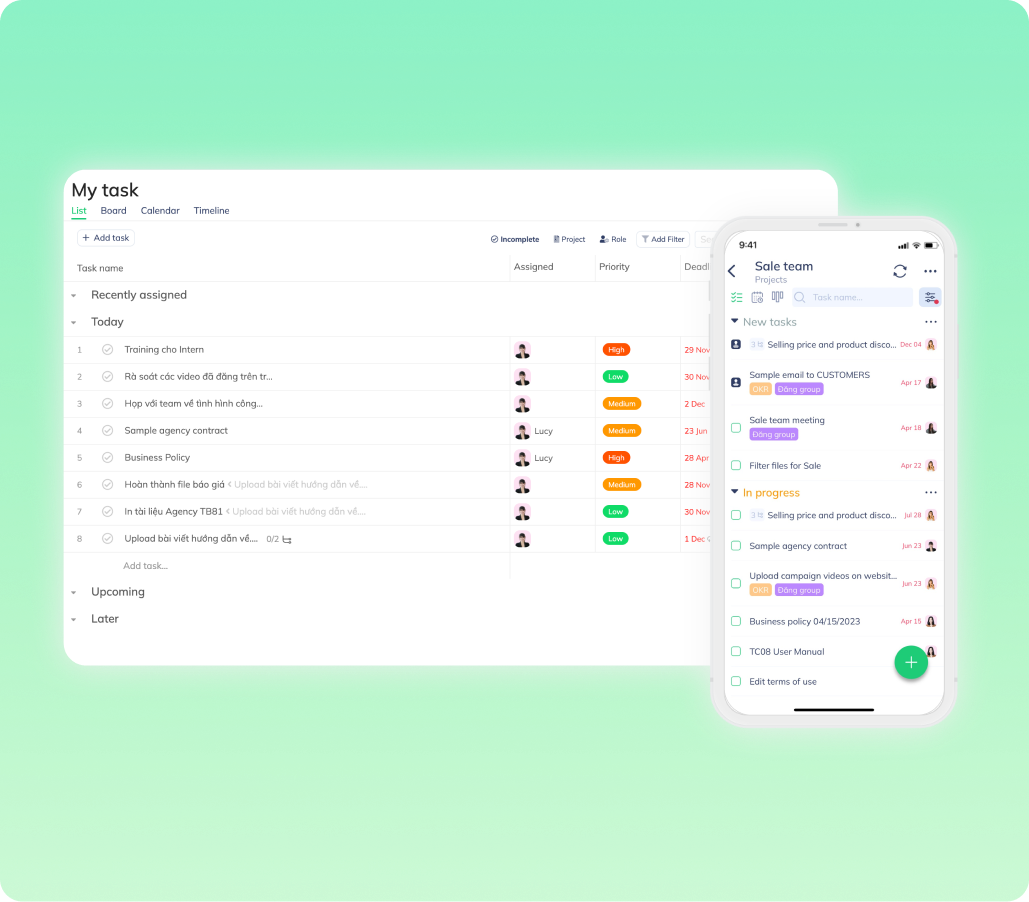
Optimize Work
Manage personal tasks and manage tasks in teams or projects.

Exchange Notifications
Receive exchange notifications when tasks are updated or comments are made.
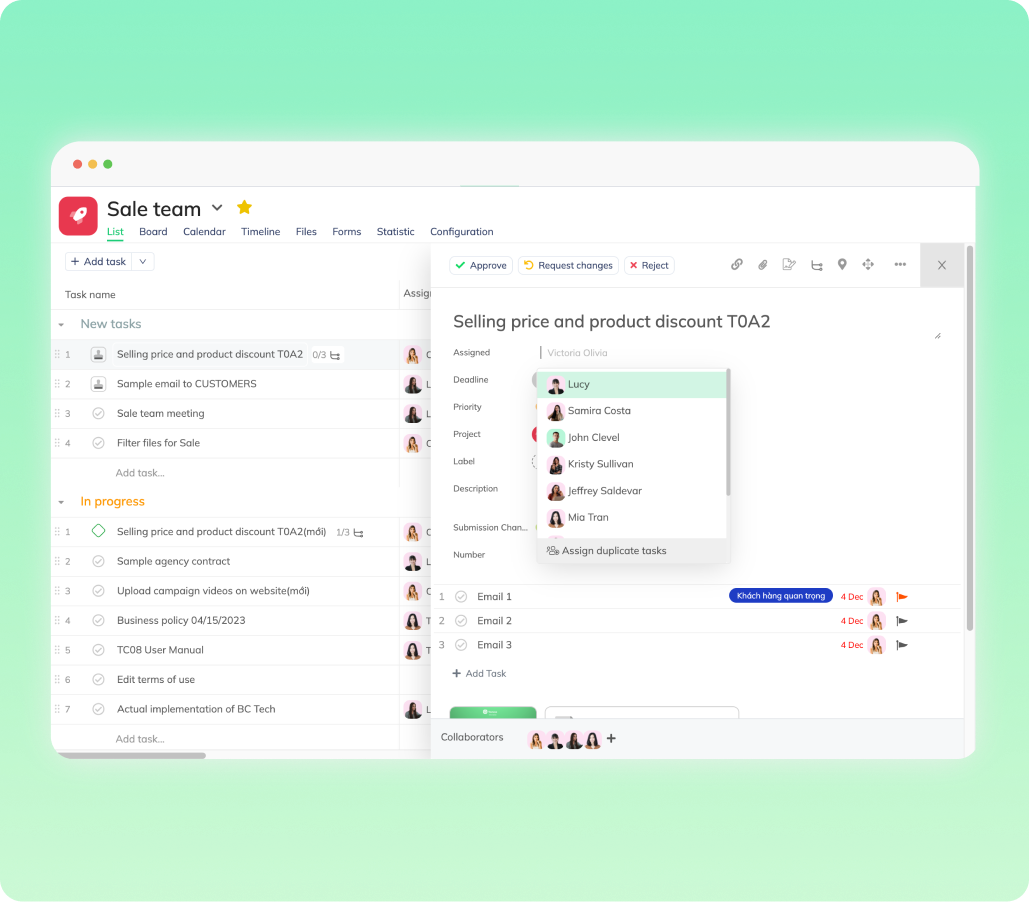
Support for Consistency
Assign tasks, create project summaries, and add resources for everyone to be aligned with.
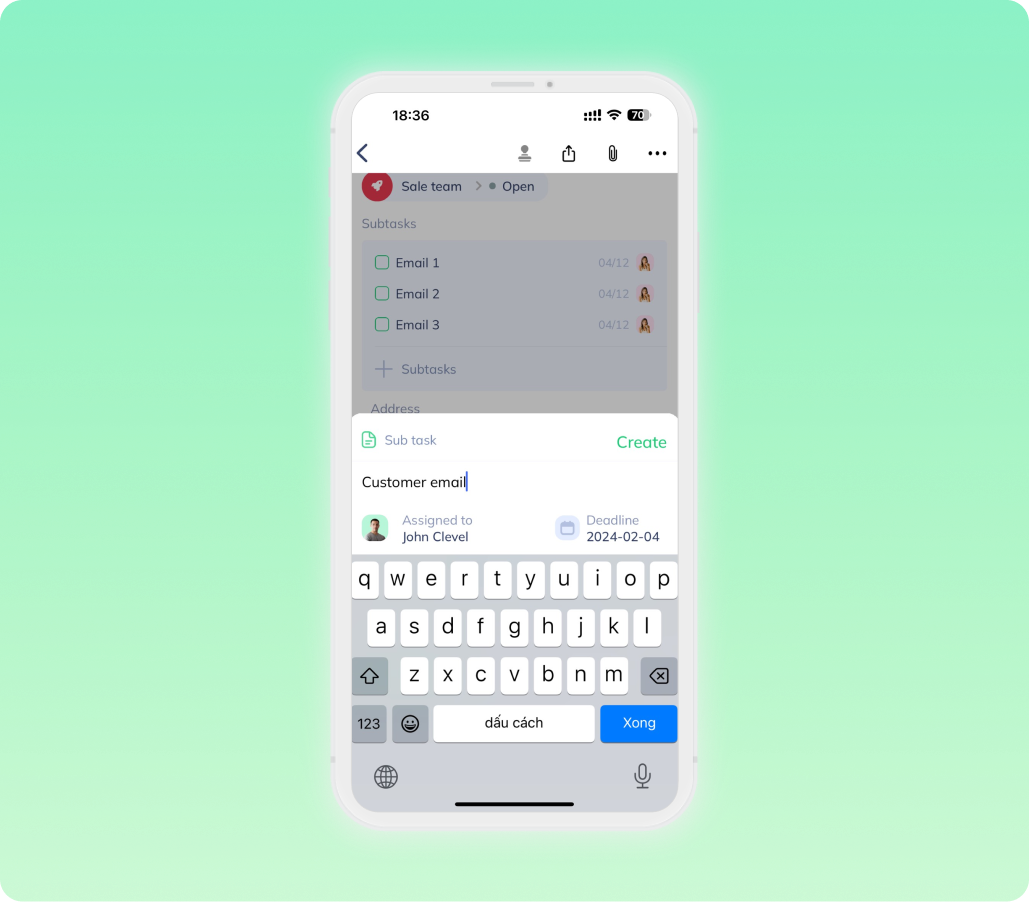
Task Management
Manage tasks at 3 levels from Task Group, Task, Subtask.

Flexibility and Diversity
Easily create multiple field types in a task for high flexibility.
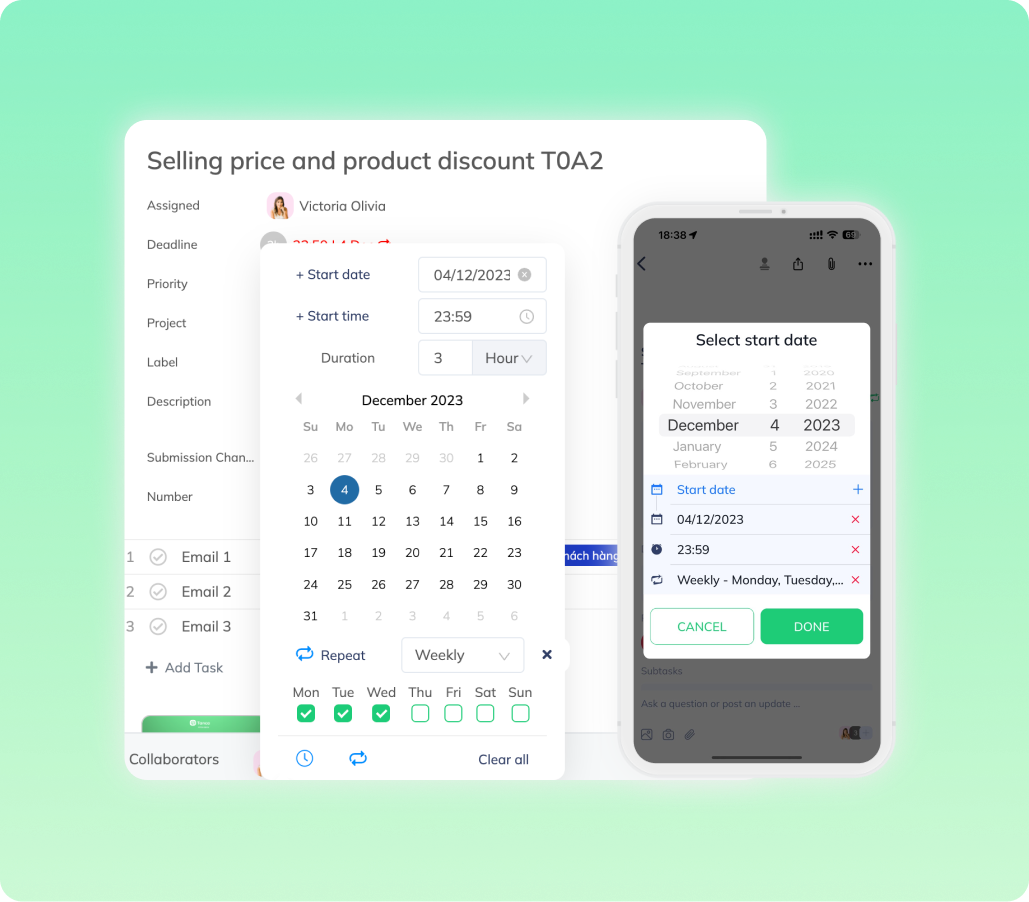
Convenient and Flexible
Easily create recurring work schedules.

Digitalize Organizational Flowcharts
Easily build and digitize organizational flowcharts.

Workflow
Integrate with form templates and documents in the workflow.
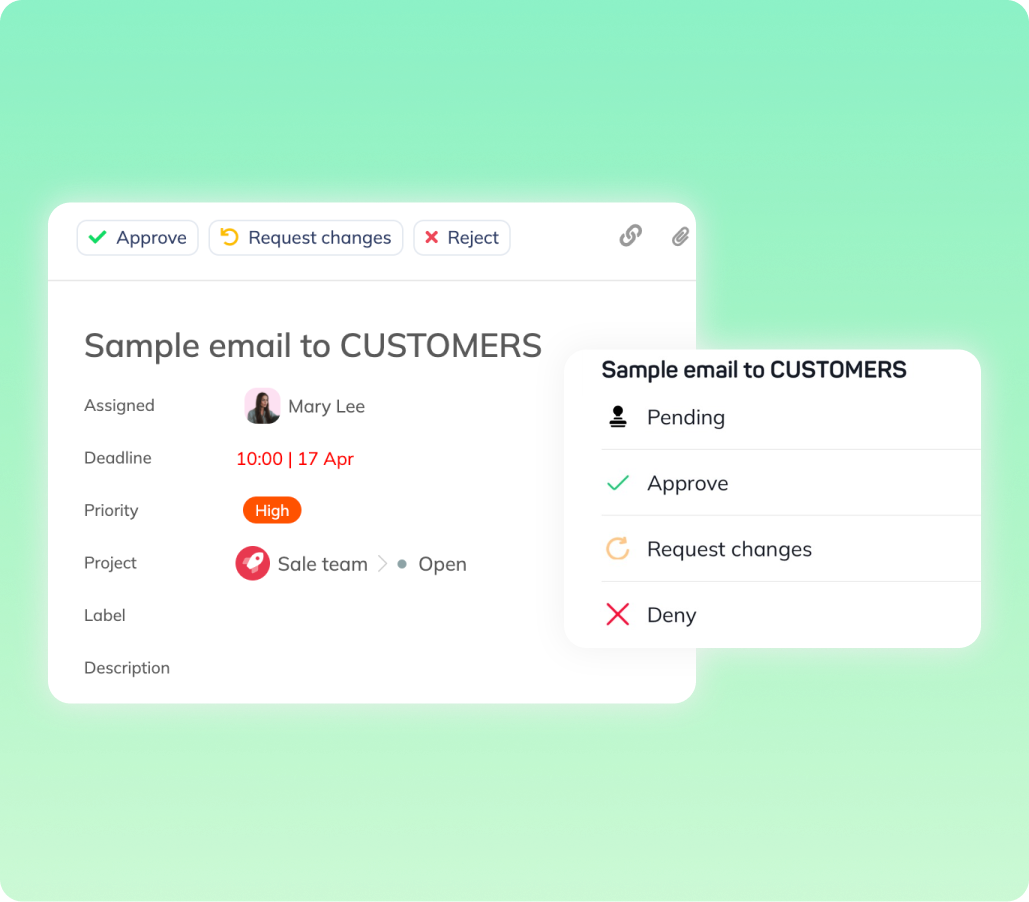
Automated Principles
Use automated tools to apply automated principles.
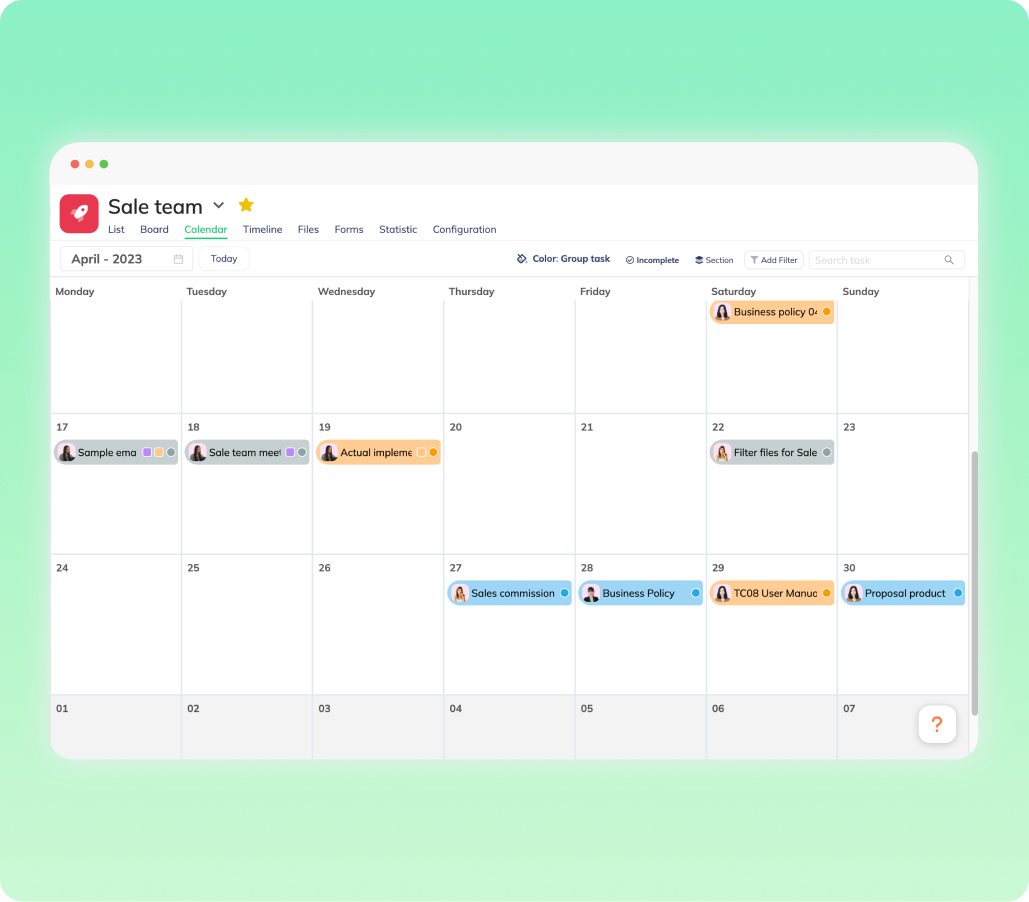
Completed and Uncompleted Tasks
With the Kanban, see an overview of completed and uncompleted tasks in a month.
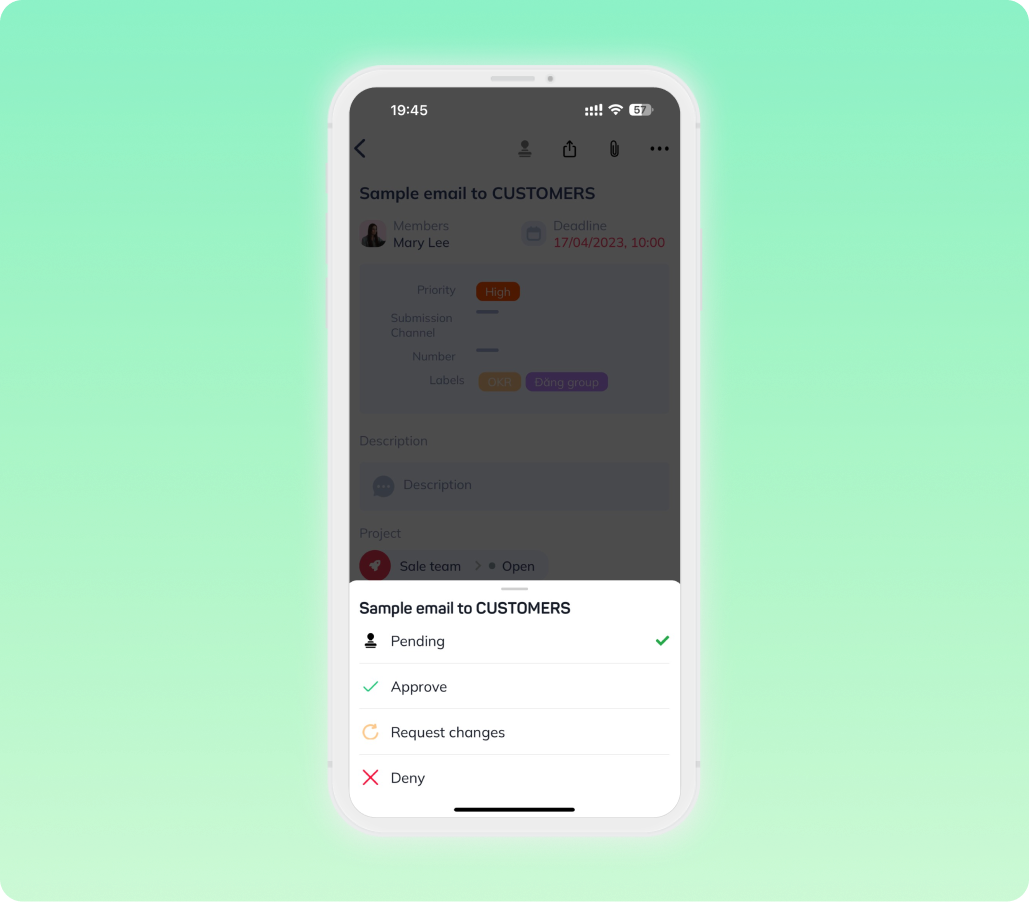
Approval Status
Track the status of requested tasks such as approved, needs editing, or rejected.
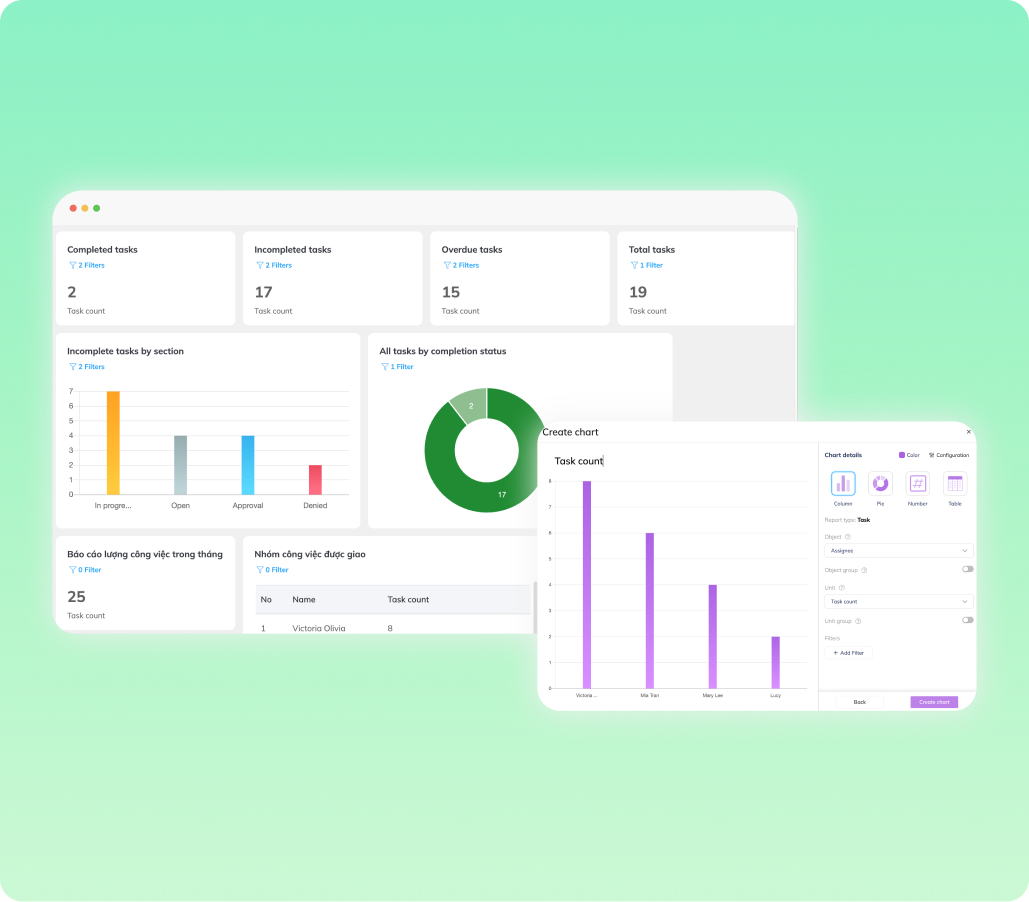
Build and Share Reports
Team allows team members to build their own reporting system and share reports with others.
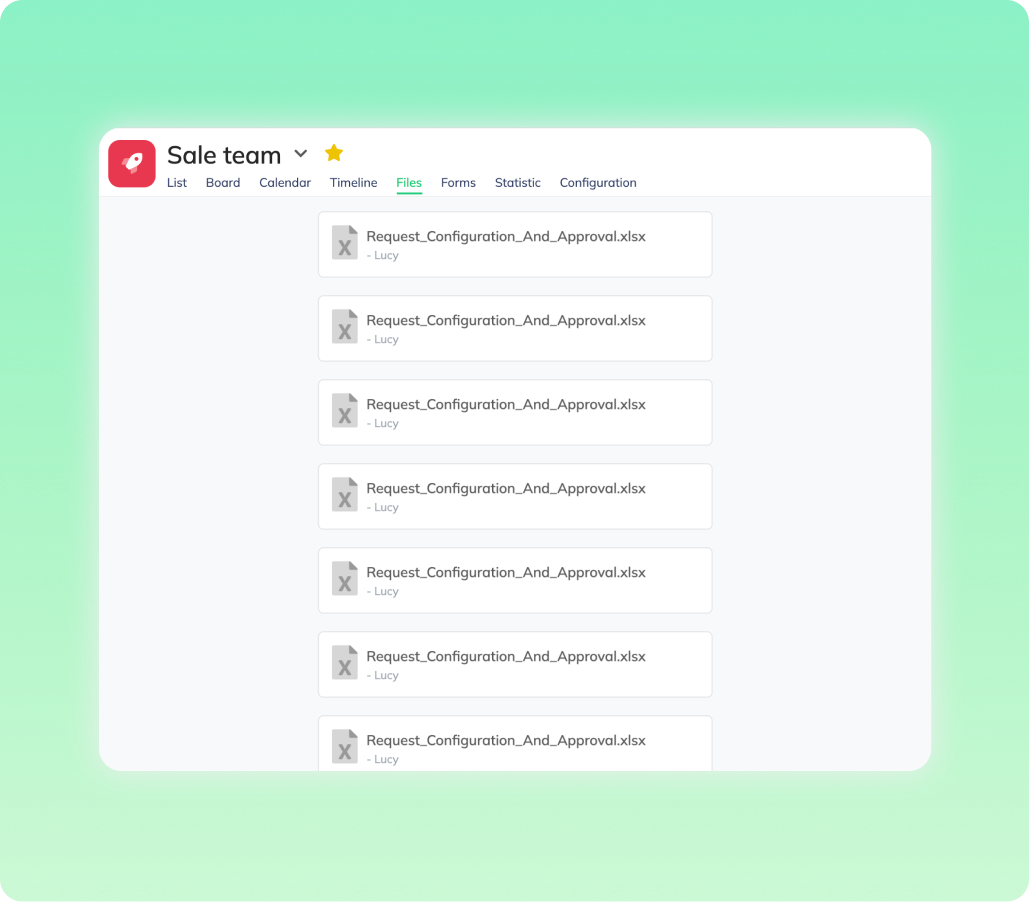
File Management
View and fully manage all files in the system related to transactions.
FAQ
The task management software helps you manage all tasks within the company including departmental tasks, projects, interdepartmental tasks, etc. The software allows convenient and detailed collaboration in a remote workplace. Individuals can manage multiple tasks across projects, departments, and timelines.
With reporting tools for tracking, you can see overall timelines and deadlines. The system will automatically notify you of any changes to the status of the task, such as editing being complete or updates to subtasks.
Yes! Based on your settings, you can create recurring tasks, which will be reminded on specific days of the week.
You can set priority levels for tasks, members, and high tasks.
You can create automated responses in Tanca’s Creative Automated Flows. For example, you can create a system that will automatically assign people to perform, review, and close deadlines. The automation settings will help to reduce task load and maximize single-step processes.