You can download and use Tanca through the following methods:
- Web App: Use a web browser (Chrome, Safari, Firefox, etc.) to access the website http://tanca.io.
- Android: Search for the Tanca app on Google Play Store.
- iOS: Search for the Tanca app on the Apple Store.
- Larksuite: Find the Tanca app on the Larksuite marketplace.
- Bitrix24: Search for the Tanca app on the Bitrix24 marketplace.
Mobile Operating System Requirements:
- iOS: Compatible with iOS 11 or later.
- Android
1. Logging in on Mobile
Step 1: Open the Tanca app.
Step 2: Choose Log In.

Step 3: Choose your login method (Email, Phone Number, Facebook, Google, Apple ID, etc.).

2. Logging in on PC
In addition to logging in with a phone number, you can log in by scanning a QR code. Once you have successfully logged into your Tanca account on the app, you can quickly log into the Web Admin using a QR code.
Step 1: Visit http://admin.tanca.io and select Login with QR Code

Step 2: Open the Tanca app -> go to the More section -> tap the QR code icon.

Step 3: Tap "Scan QR" and use your camera to scan the QR code.

Step 4: Press "Confirm" (your account will now be logged into the Web Admin).
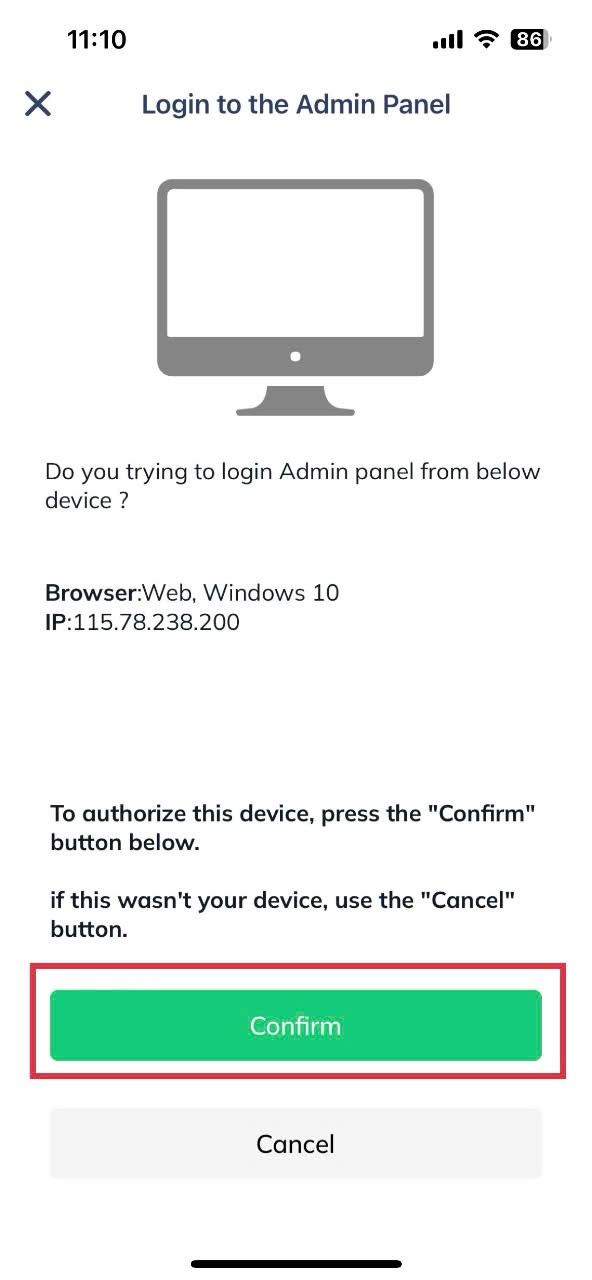
Q&A:
Question 1: What are the ways to log into the Tanca account on the web?
Answer: You can log into Tanca on the web using multiple methods: phone number, email, or by connecting through social media accounts such as Facebook, Google, Apple ID, and scanning a QR code.
Question 2: How can I log into Tanca using my phone number?
Answer: To log in using your phone number, simply enter your registered phone number, receive the OTP code sent to you, and enter this code to access your account.
Question 3: How do I log into Tanca with Facebook, Google, or Apple ID?
Answer: Select the corresponding login icon (Facebook, Google, or Apple ID) on Tanca’s login page. The system will redirect you to the social media login page for authentication, and then you’ll automatically log into Tanca.
Question 4: How do I log into Tanca using a QR code?
Answer: Open the Tanca app on your phone, select the QR code scan feature, and scan the QR code displayed on Tanca’s web login page. The system will log you in automatically without needing to enter additional information.
Question 5: What is the fastest and most convenient way to log in?
Answer: All methods are convenient, but scanning the QR code and logging in via social media (Facebook, Google, Apple ID) are usually the quickest, allowing you to log in without entering a password or OTP.